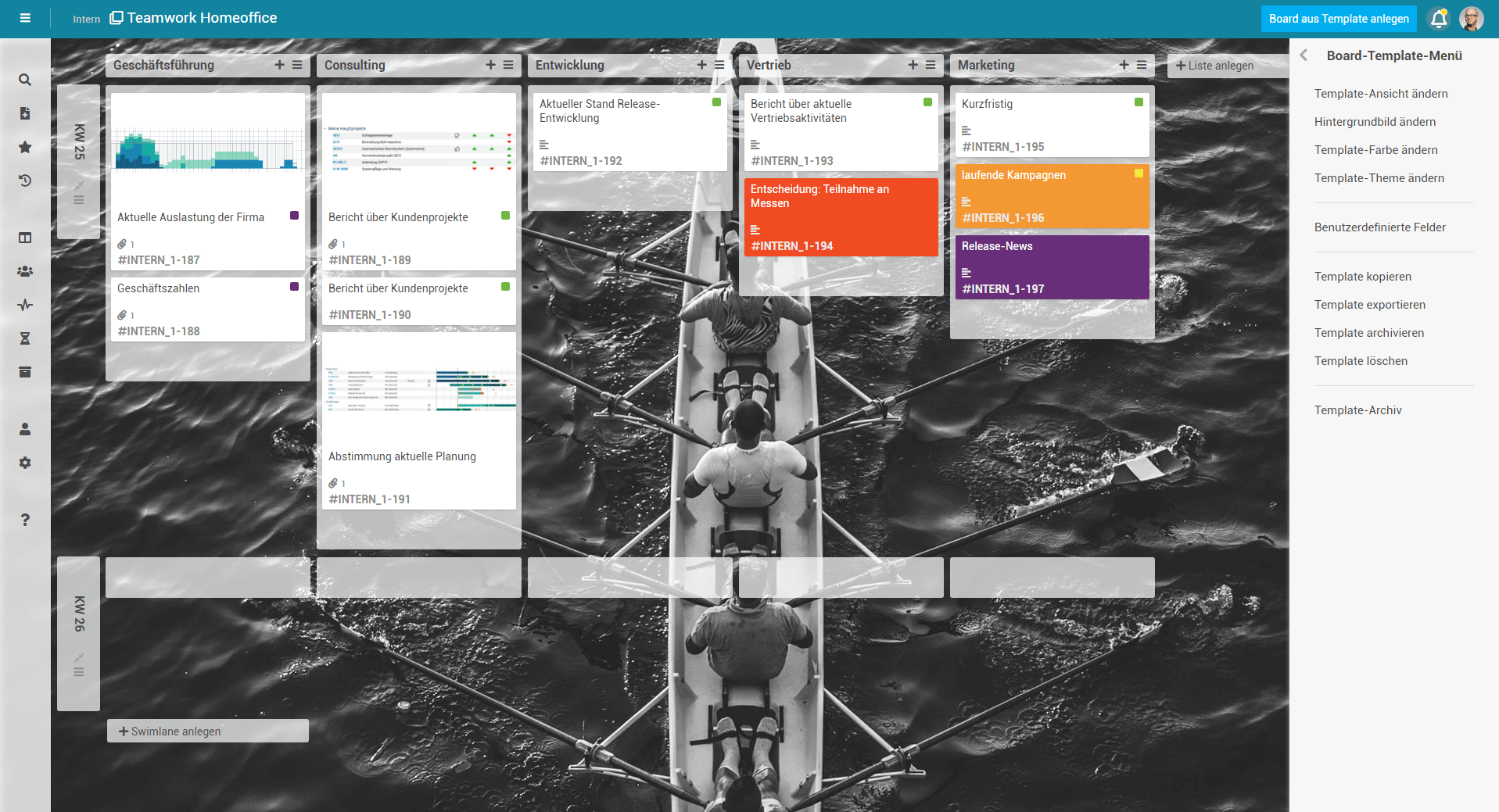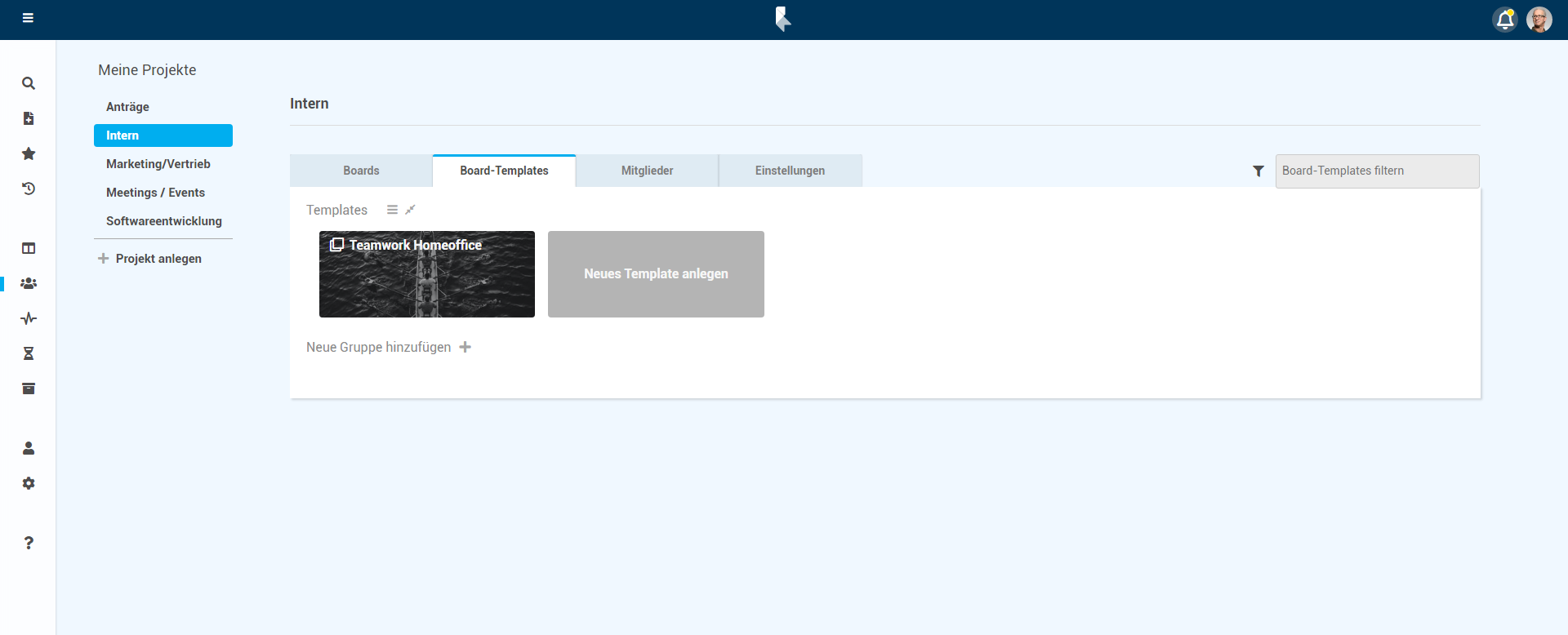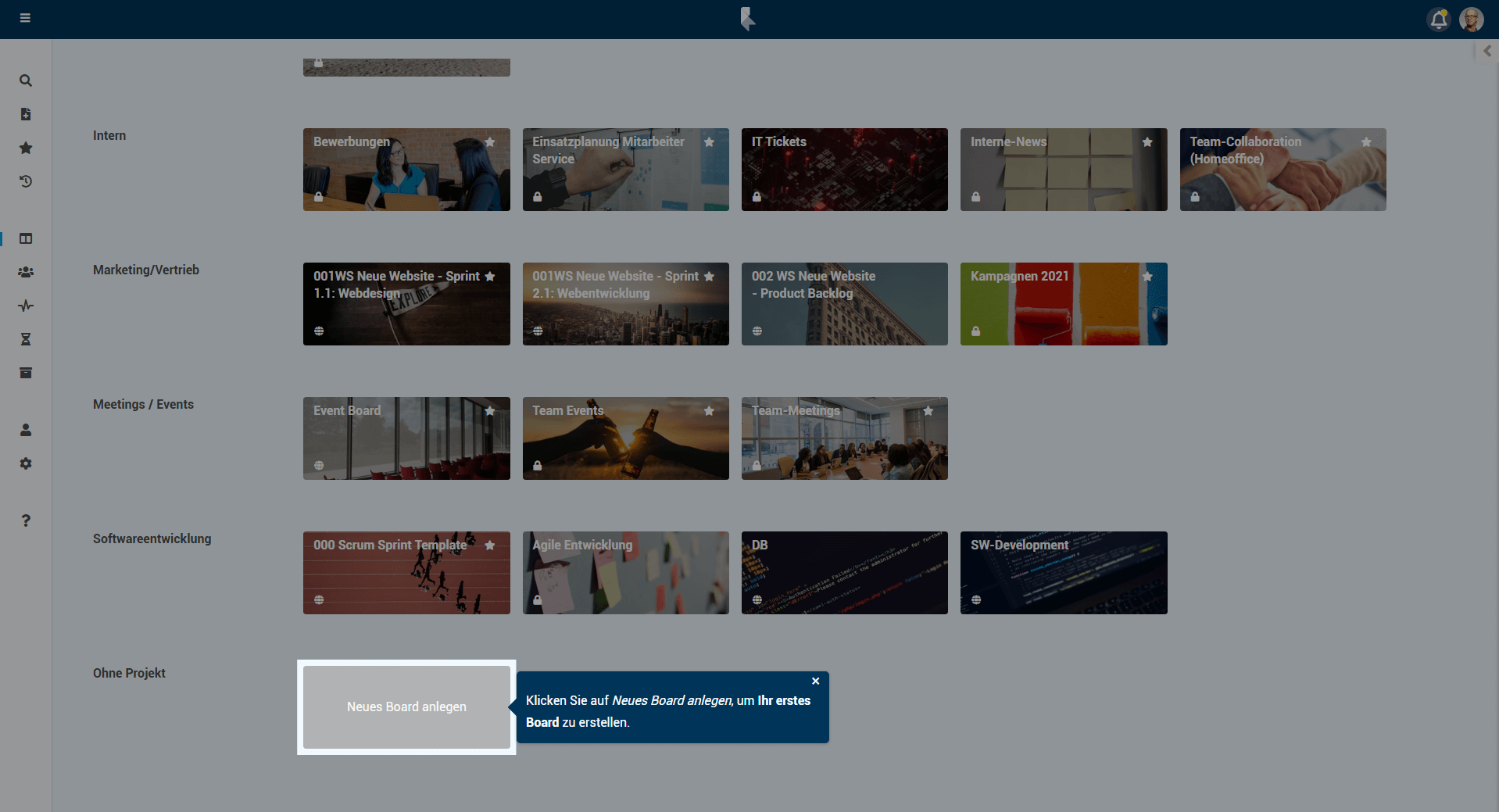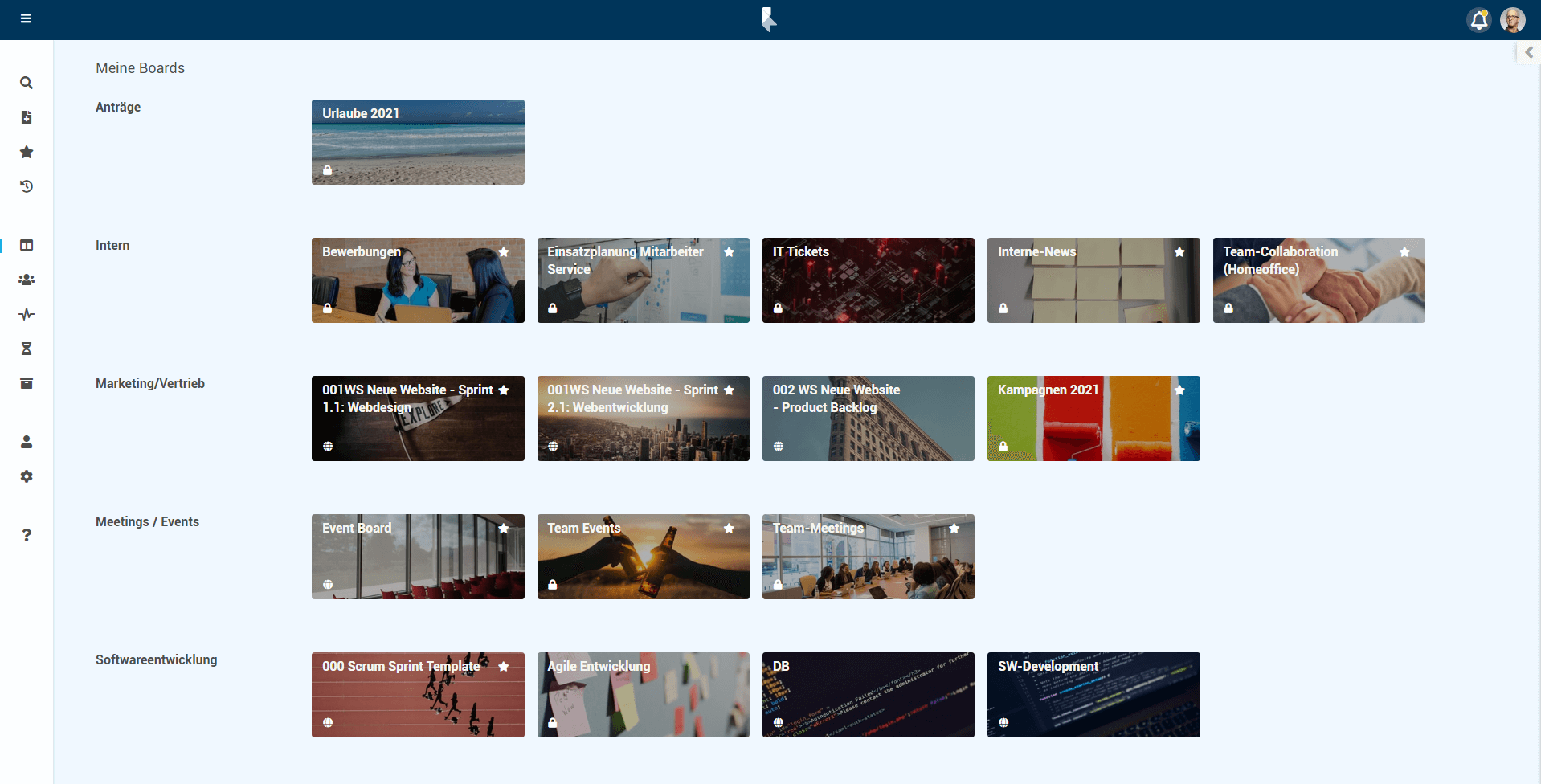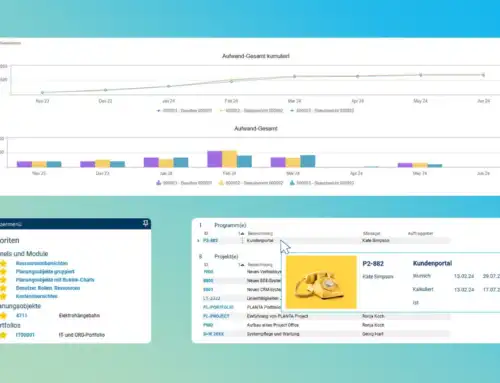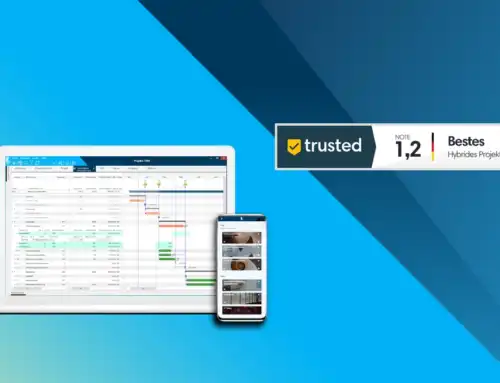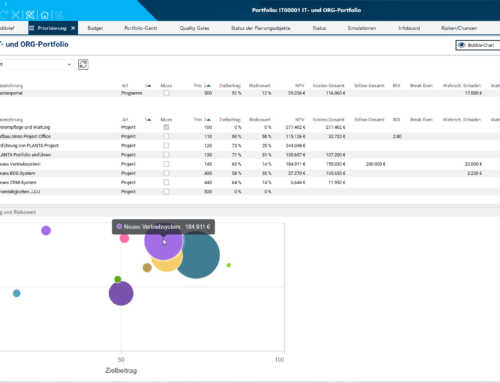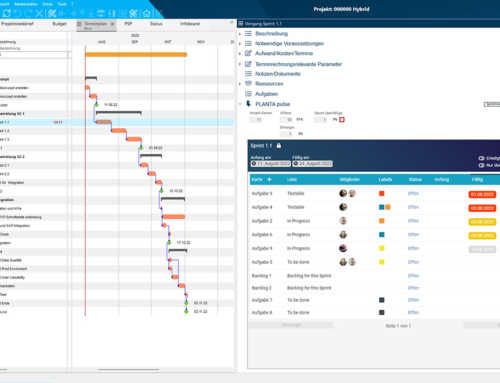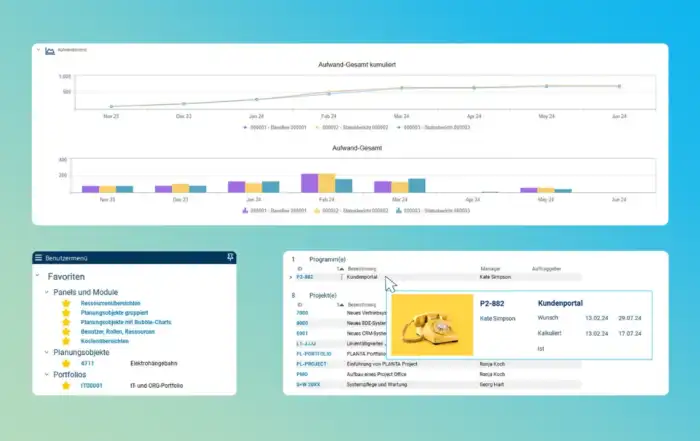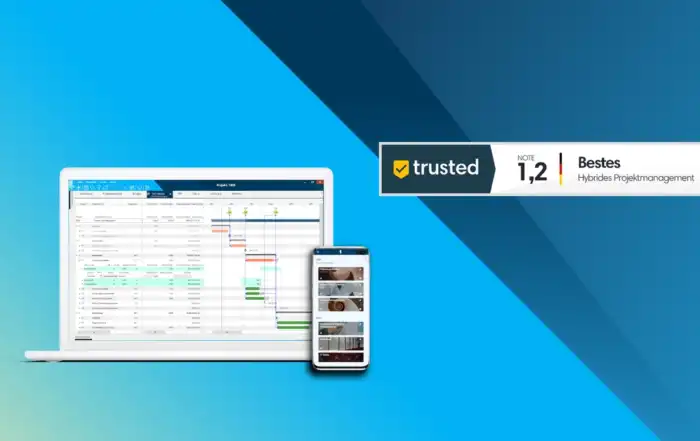PLANTA pulse: Function Update and Enhanced Usability
| Translated by Julian Hammer
Create Kanban Boards More Quickly with the Help of Board Templates
The new PLANTA pulse version brings some functions to the market which improve the usability of our agile project management software. Here, the board templates premium feature is particularly worth being mentioned.
PLANTA pulse is available both as a standalone, agile project management and collaboration tool and as a hybrid application via SaaS in combination with PLANTA project. The software packages can also be run on-premises. Even in the PLANTA pulse free version, users can use an infinite number of boards and functions like dashboards and swimlanes to structure tasks.
New Software Functions
Board templates
With the help of kanban board templates, boards can from now on be created quickly and straightforward (Premium feature) with a uniform structure (e.g. sprint boards). This way consistent lists, cards, or yet user-defined fields and labels can be copied to all boards which are created from the template. The templates can also be managed by administrators in the administration panel.
Further functions
- Information on new functions: users are informed on new PLANTA pulse updates directly in the system. For this purpose, an in-app notification, which contains information on the new functions, will be displayed after the update. Furthermore, information on software releases can be looked up under Help in the News tab.
- From the Recently viewed area, cards can directly be moved to boards or be linked.
Improvements
- The copy function for boards, lists, and cards has been extended (Premium feature). When you copy boards, you can decide whether the members and cards of the board are to be applied as well. When you copy boards, lists, and cards you can now decide whether card comments are to be applied as well.
- The in-app notifications and activities have been revised. To achieve greater visual clarity, the notifications of a particular period are now displayed in groups under the corresponding card. The grouping can be configured in the user settings if necessary.
Only recently these new PLANTA pulse features were introduced in the course of a function update:
- Notifications also via messaging-services, previously only in-app and e‑mail
- Time Recording for mobile devices has been revised extensively
- New view: Calendar (next to kanban and lists)
- User-defined colors
- Available editors: WYSIWYG and Markdown
- Interactive tutorials for new features in PLANTA pulse facilitate user onboarding
- Card view designed more clearly by adding different tabs
Related Posts
RECENT POSTS
Speakers of the 21st PLANTA User Forum 2024
Ameline Fauchon2024–04-22T11:01:53+00:0022. April 2024|
PLANTA project Update Optimizes Usability and Resource Planning
Andrea Jennifer Schmidt2024–04-22T11:03:25+00:0018. April 2024|
Best Hybrid System in Project Management Software Test
Beate Schulte2024–04-10T09:23:33+00:0015. February 2024|