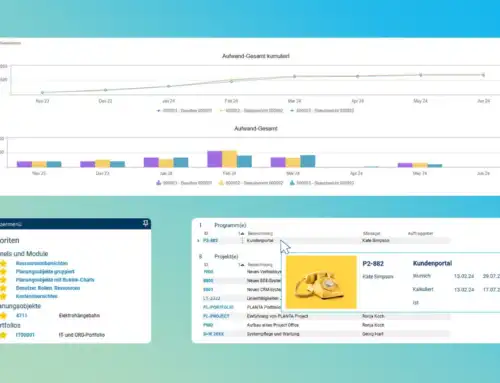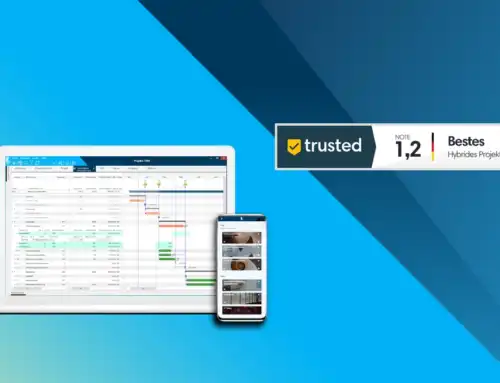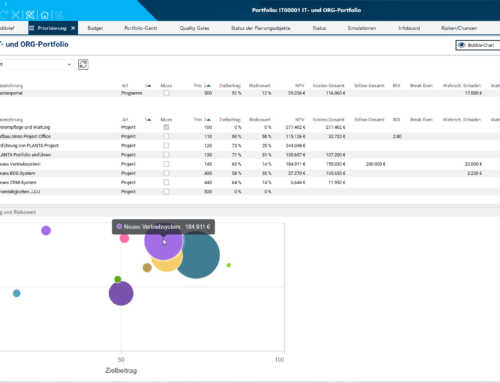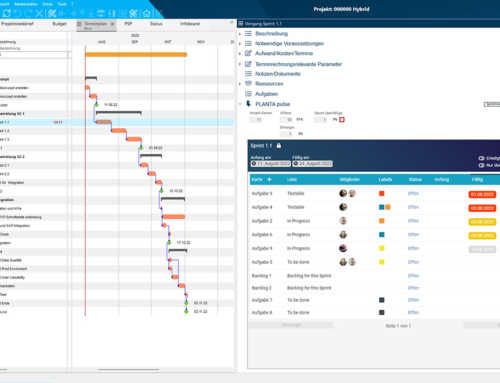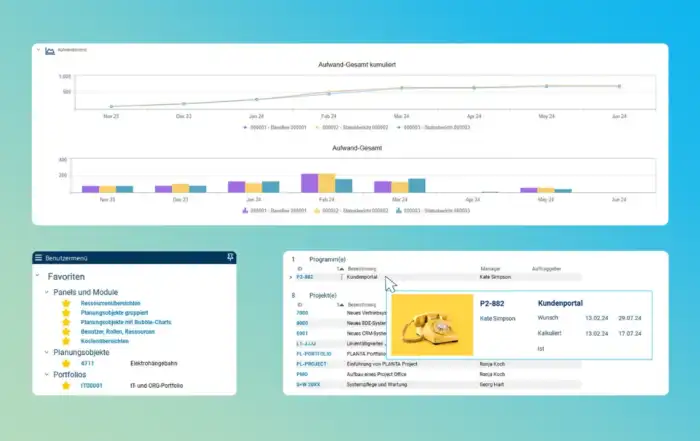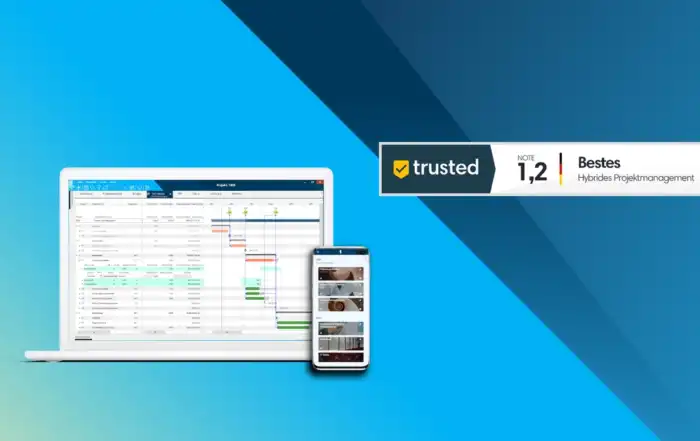SaaS vs. On-Premises
| Translated by Julian Hammer
Definition, Advantages & Misconceptions Simply Explained!
Which is Better: Owning a Home or Renting?
Opinions vary but those who are familiar with the subject know: it really depends on your individual situation – there is no single or simple answer to this question.
For who, other than you, can tell whether ownership and full control or flexibility and low risk suits your individual situation the best? There is only one solution: gather good information on which you can base your decision!
Why are we telling you this? Because similar questions arise when choosing between an SaaS or an on-premises solution: Is it better to rent your software against a monthly fee – or to buy it and integrate it in your own IT landscape and host it yourself? The short answer is: each option comes with its own advantages and disadvantages. There is no better or worse. It really all depends on your company’s specific situation.
In this article we have summarized in a clearly understandable form what you need to know about this subject. It will help you to make an informed decision and to communicate it confidently to the management.
SaaS and On-Premises Solutions – What Does That Really Mean?
First of all: what does SaaS or on-premises mean?
On-Premises
In former times the only existing solution – on-premises or on-prem means that software is bought once, then it is implemented in the local IT structure of the company andcan be used for an unlimited period of time. The company remains responsible for the administration, maintenance, and hostingof the software.
SaaS
Digitalization makes it possible: software can now also be used in the cloud! When we speak of an SaaS solution we speak of a kind of software rental or subscription– without implementation on local servers. Instead of purchasing a unique license you pay a monthly or annual fee. Hosting, support, and security is taken care of by the provider.
Did you know?
Regardless of which solution you choose – you can use PLANTA’s project management software in any case.
In contrast to many other providers, PLANTA offers both SaaS and on-premises licenses. You can freely decide which option suits your company the best. Should you decide for an SaaS solution, your data is in good hands with us: The data is stored on certified servers in accordance with highest data protection standards (compliant with EU GDPR). Data sovereignty remains with you at any time. Is on-premises a more suitable solution for you? In this case you benefit from a particularly flexible license model, either based on the number of users or on the planning volume.
You would like to have a non-binding consultation first? Our team is at your full disposal!
What are the major differences between SaaS and on-premises?
There are advantages and disadvantages in both SaaS and on-premises – which option is best for you depends entirely on your own priorities.
Below you will find some relevant categories in which the advantages of each system are described.
Costs
Without a doubt, the initial purchase costs are a strong argument for SaaS – they are a lot lower than those of an on-premises solution. What is more, you do not need your own IT department or personnel which carries out installation, back-ups, and maintenance — your provider takes care of that!
So, is SaaS the better variant? Not necessarily – especially not for larger companies which already have an IT landscape, it may make more sense to go for the on premisesvariant.
Flexibility
On-premises solutions offer more control and allow you to make major adjustments to the software, so that it can be integrated smoothly with your company processes – including interfaces to other programs.
But SaaS provides a different kind of flexibility: For when your company growsor your requirements change, you can usually extend factors like storage capacityand user licenses – or reduce them if necessary. An additional advantage: employees can more easily access the system from outside thecompany premises.
Installation Effort
When it comes to installation effort, SaaS is certainly the clearwinner. Companies which decide for a subscription can immediately use the software via internet, regardless of their location.
On-premises solutions require some effort for planning and implementationand incur greater costs for the acquisition of the software.
Control
One of the primary arguments for an on-premises solution: Buying a software, integrating it in anexisting IT environment, and adjusting it to meet your individual requirements increases control — this is also due to the fact that all data remain in the hands of the company. For industries with particular data security requirements – e.g. banks and insurance companies – this is of particular importance.
Especially for large companies which already have their own IT environment andwell-trained technical staff, an on-premises solution may be an interesting option.
Data Security
At first glance it seems to be obvious: when it comes to security, on-premises is the go-for variant, right? For any sensitive data remains safe behind your company’s firewall and in SaaS data is saved on external servers!
This is not entirely wrong – which is why companies in strongly regulated sectors with high data security requirements still opt for the on-premises solution. But in SaaS, data security can also comply with very high standards. ISO 27001 certified companies must, e.g., comply with an international standard which governs the treatment of data within a company. You can be sure that all required updates are carried out by professionals on a regular basis.
Another factor: When using on-premises, companies must take care of double data backup and recovery in the case of a server breakdown . In SaaS solutions, the responsibility remains with the provider. In a worst case scenario data recovery is thus a lot easier and does not shatter the nerves of your IT staff!
Data protection and security are arguments in favor of the on-premises variant. However, this is only true if the company has the required infrastructure and know-how.
Adjustments, Support, and Maintenance
If a company already has an IT structure and a competent IT team, on-premises solutions can be a good option.
But with SaaS, companies do not only rent a software but also the corresponding service: maintenance, updates, and support are included. Especially for smaller companies with low personnel resources this is an important factor.
Myth and Reality – Misconceptions About SaaS and On-Premises
Misconception: Storing data in the cloud can never really be safe.
Reality:
This is not true – data protection standards are very high. Especially European providers which store data in line with EU-GDPR, guarantee a high level of security. For companies which process highly sensitive data, an on-premises solution usually presents a good option – also because they can assure their customers that their data remains with the company. But without high internal security standards, constant updates, and a competent IT team, safety is rather imaginary than real!
Misconception: SaaS applications are always accessible via the public Internet.
Reality:
Not necessarily. Companies can provide the services via VPN connection. Via VPN, companies reinforce the security of your SaaS system.
Misconception: SaaS and Cloud are one and the same thing.
Reality:
Even though in everyday language it is often used synonymously, this is not quite accurate: a cloud is a server’s ecosystem in which data can be stored. SaaS, on the other hand, is the software which is made available via cloud.
Checklist SaaS vs On-Premises – Asking Yourself These Questions Will Help You to Make a Decision:
- Do I want to use the software in a mobile fashion as well?
- Does your company have an adequate infrastructure and the required know-how to monitor and maintain an on-premises system and to provide the necessary support?
- What are the security standards prescribed for our industry?
- Will I have to heavily modify the software in order to adapt it to my company processes?
- Does an on-premises implementation fit my budget?
- Is my IT department capable to take care of security, adjustments, and updates?
- Is my SaaS provider reputable and does it guarantee SSL data encryption? Where are the data centers located?
At One Glance: Advantages of SaaS and On-Premises
| SaaS | On-Premises |
| Lower initial costs, generally a bit less expensive since less personnel is required | Software can be heavily adapted to meet your company’s requirements, e.g. interfaces to your own software |
| Installation and use do not require an IT team | Perfectly suited for data sensitive industries since data is not stored on external servers |
| The provider takes care of maintenance, support, and data recovery | Greater control in general, full integration in your internal IT structure |
| More flexibility, scaling, and downgrades possible | Can be used independent of an internet connection |
| Initial installation with low effort | You purchase the software license with a right of use for an unlimited period of time |
| SaaS |
| Lower initial costs, generally a bit less expensive since less personnel is required |
| Installation and use do not require an IT team |
| The provider takes care of maintenance, support, and data recovery |
| More flexibility, scaling, and downgrades possible |
| Initial installation with low effort |
| On-Premises |
| Software can be heavily adapted to meet your company’s requirements, e.g. interfaces to your own software |
| Perfectly suited for data sensitive industries since data is not stored on external servers |
| Greater control in general, full integration in your internal IT structure |
| Can be used independent of an internet connection |
| You purchase the software license with a right of use for an unlimited period of time |
SaaS vs On-Premises – Which is Better?
Conclusion: it depends!
So which is better – cloud solution or on-prem? Each company must find its own answer to this question. Now you know the essential differences. By taking into account the specific requirements of your industry, the nature of your internal processes, and the resources of your company, you will be able to decide which option is best for you.
Related Posts
RECENT POSTS
Speakers of the 21st PLANTA User Forum 2024
Ameline Fauchon2024–04-22T11:01:53+00:0022. April 2024|
PLANTA project Update Optimizes Usability and Resource Planning
Andrea Jennifer Schmidt2024–04-22T11:03:25+00:0018. April 2024|
Best Hybrid System in Project Management Software Test
Beate Schulte2024–04-10T09:23:33+00:0015. February 2024|