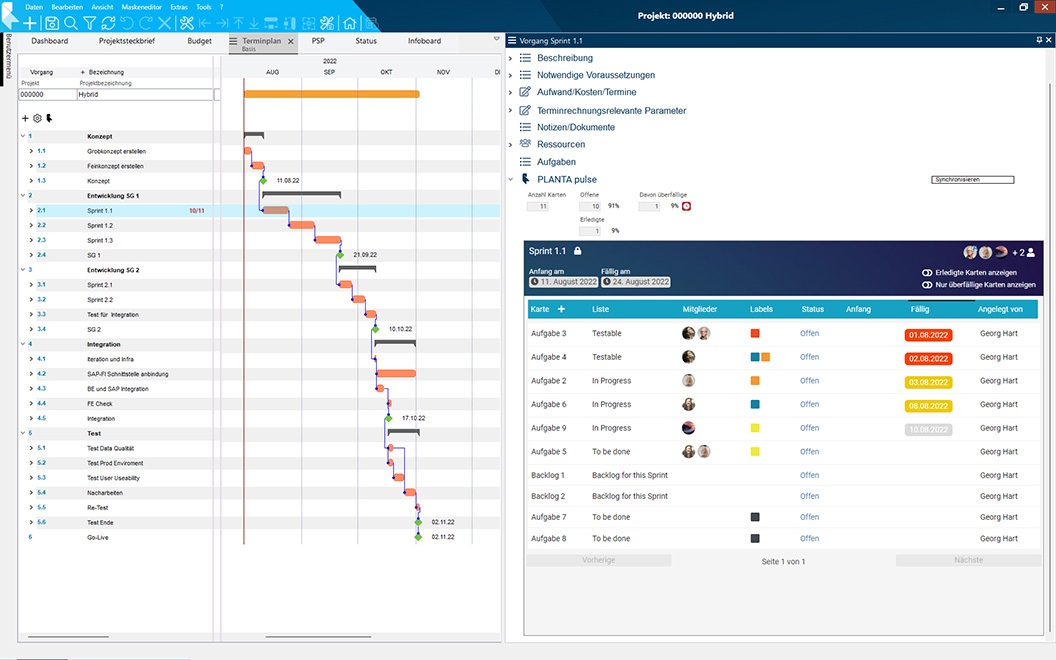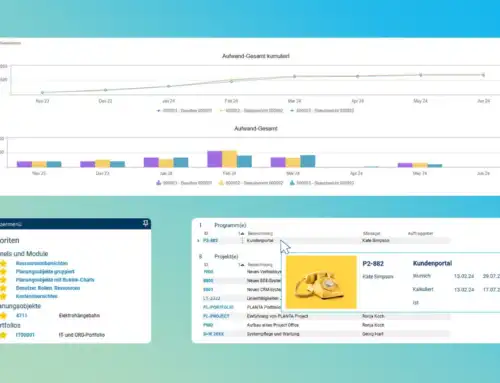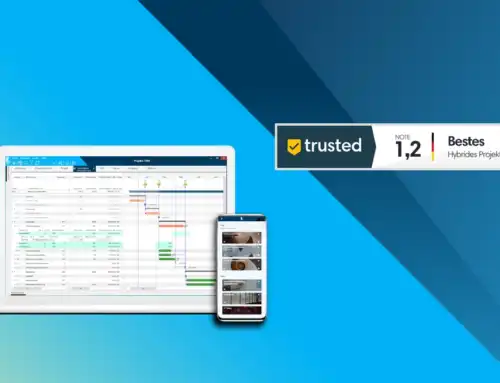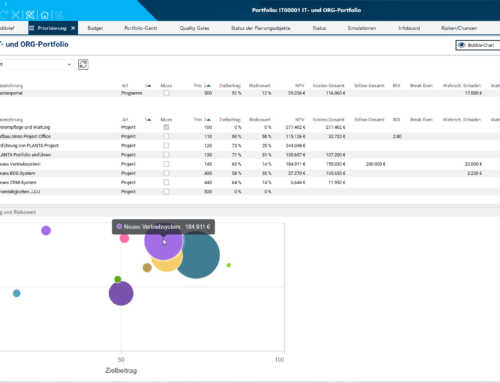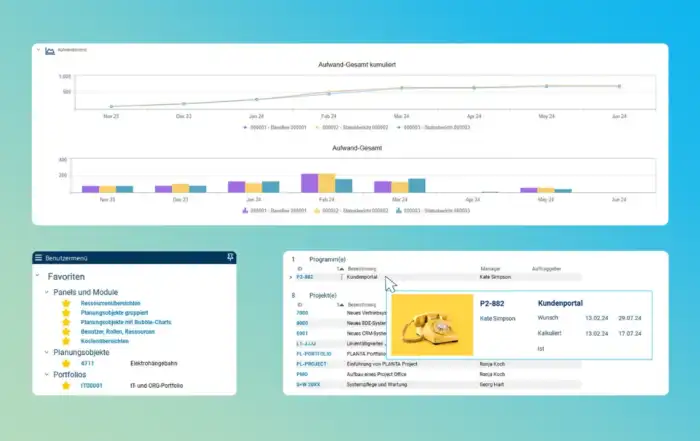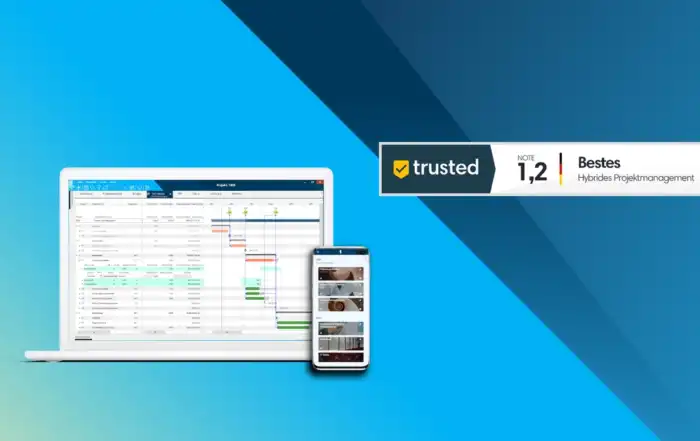Comprehensive Update for the PLANTA Project Management System
| Translated by Julian Hammer
Smooth Changeover from Traditional to Agile, Extension of the Web View, Integrations
Software is expected to make the life of its users easier and that it assumes an increasing number of work steps due to optimized workflows and reduces complexity. It must be connectable to other tools and allow for simple data exchange. When it comes to integration„ each new software version presents manufacturers with the task of considering the needs of all user groups. This new update of PLANTA’s project management software addresses this challenge and comes with new functions, integrations, and usability improvements for all user groups.
By developing hybrid editions of its project management software, PLANTA decided to concentrate on hybrid project management methods. In these editions, agile methods are seamlessly integrated in the traditional project management approach of PLANTA project. This ensures that employees who are not involved in project planning themselves can be integrated smoothly in the project management process of their company.
Planners and stakeholders use the traditional planning and controlling features available in PLANTA project. All employees who only want to manage their own tasks and record hours worked, can do so via PLANTA pulse which is connected to PLANTA project. You can also use the task management and collaboration tool in a mobile fashion when you are on the road. Adjustable boards and cards furthermore facilitate agile project management via Kanban and Scrum.
Companies get a strategical view on their projects if they add PLANTA portfolio to their system, turning it into an enterprise project management system.
The update comes, among other things, with the following new features:
- Hybrid Editions: Analyze and Edit Agile Task Planning Directly from the Schedule
- PLANTA project: Management Functions in the Web | Further Improvements
- PLANTA portfolio: Rights Management and Multi-Client Capability
- Add-Ons PLANTA secure and PLANTA link: Simpler and More Cost-Efficient deployment
- PLANTA pulse: Communication with Other Platforms via Webhooks | Other New Features
The Hybrid Editions of the PLANTA Project Management Software
Analyze and Modify Agile Task Management from the Cascade Schedule
Everything revolves around the concept of „hybrid“ – particularly in project management. We are proud to have been rated the best PM hybrid system, but we are not going to rest on that – there is always room for improvement! With the latest update we therefore present a powerful extension and improvement of the hybrid project management functions of our software.
The progress of cards from the Kanban board of a project, e.g., is now directly visible in the schedule. This new feature comes in handy for project managers who want to identify the progress of the tasks planned by the teams. Project managers can drill down to every individual task without losing the schedule relation they have in the project. New statistics show you at one glance how many tasks of a task are pending, what their progress is and which tasks currently fall behind the schedule. Furthermore you can make immediate changes to tasks by adjusting dates, changing responsibilities, or give feedback to the teams by writing comments.
The close link between agile and traditional project management and the seamless cross-over between both methods in PLANTA’s hybrid editions increases flexibility and usability for users. Because we know: this is the only way to really enjoy working.
PLANTA project
Management Functions in the Web
The web-functionsvon PLANTA project are continuously extended. Besides comprehensive utilization diagrams and project overviews, the management can now also has online access to the Gantt chart and the process status of projects. The current status and progress of projects can be monitored by means of status reports. Thus, all core data and functions are now at the management’s disposal via the web, at any time and anywhere.
Improvements to Layout and Usability
- The performance of cost calculation and of the calculation of very large schedules has been improved.
- Gates of subprojects have been extended and their display in main projects has been improved.
- A new search field facilitates filtering for particular persons, users, or resources – this handy search function will benefit all those who have to keep huge amounts of data up-to-data.
- E‑mail notifications which are automatically sent from the system help to keep project managers up-to-date with regard to current events, e.g. if employees record additional effort for planned tasks. The required e‑mail settings can now be managed and tested in a comfortable way.
- The PM administration can now see and edit time-controlled events.
PLANTA portfolio
Rights Management and Multi-Client Capability
You can now also define at the strategic portfolio level which portfolios can be managed by which client. This enables you to restrict the access of subordinate organizational units without losing the comprehensive overview of all corresponding projects.
Add-Ons PLANTA secure und PLANTA link
Simpler and More Cost-Efficient Deployment
There are also new features in the PLANTA secure add-on. This add-on is now integrated in the application server which facilitates software provision and comes with significant cost reductions.
Furthermore, user authentication with a company account via LDAP (Lightweight Directory Access Protocol) is now available in the server. Login thus becomes more secure and comfortable.
With the integration of Python SAP SDK, the SAP interface has furthermore received a technological update.
PLANTA pulse
Communication with Other Platforms via Webhooks
You can now configure outgoing webhooks in PLANTA pulse. These webhooks are used for communication between PLANTA pulse and other applications. Via webhooks, PLANTA pulse can inform an application when a particular event has occurred and trigger a reaction in the application.
This way, team members can, e.g., receive an automatic information via a Microsoft Teams channel if a new card is added to a board in PLANTA pulse. If you spent a large portion of your day-to-day work in communication tools like Microsoft Teams or Slack, you can now receive messages on new tasks, urgent IT-tickets, or other events directly on these platforms.
Webhooks can be configured quickly and in the clearly structured administration panel. A special format option allows you to easily optimize your webhook for notifications in Microsoft Teams.
By integrating this new communication process, PLANTA extends the range of integration and connectivity of its PM tools to other systems. Having recently integrated Make’s technology (Integromat), PLANTA has already taken a huge step and supports henceforth workflow automation between PLANTA pulse task management and a large number of other applications.
- Register for particular objects and activities in PLANTA pulse.
- Trigger events.
- Receive updates on these events in other services.
New Features and Improvements in the Current Update
- If you do not want your board-background to be an image you can now select a background-color instead.
- Lists can now be added at any position in the board at a simple click.
- In the task dashboard you can now save the desired standard view (tabular and filterable dashboard, sortable pinboard, or overview of cards sorted by boards and priority).
- The creation of boards and board templates has been facilitated.
- The administration panel has been extended.
- The overview of own projects as well as public projects for which one is not planned as a member has been improved.
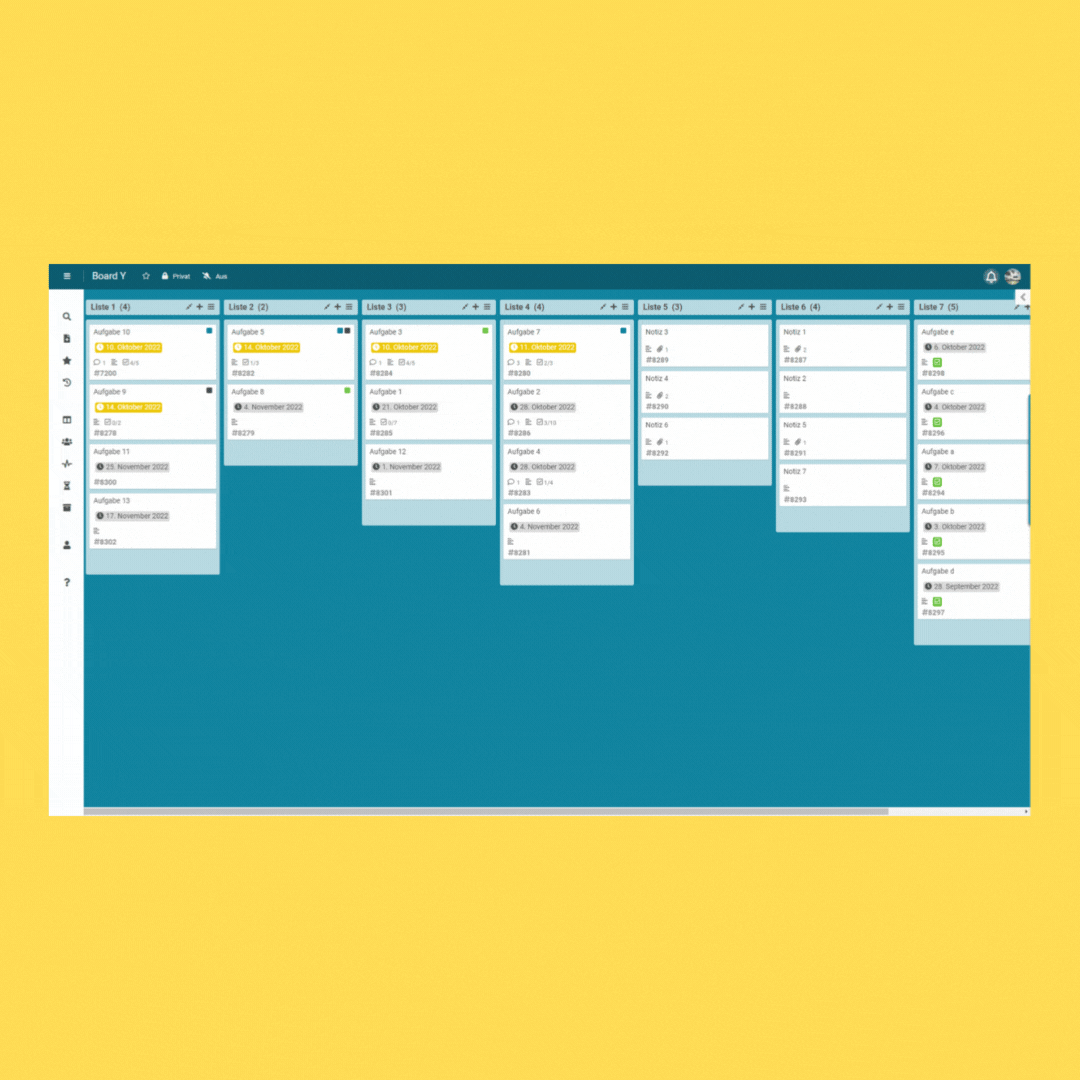
Details on the current releases can be found in the Release Notes in PLANTA’s online documentation. New versions can be downloaded in the customer area of the website.
Related Posts
RECENT POSTS
Speakers of the 21st PLANTA User Forum 2024
Ameline Fauchon2024–04-22T11:01:53+00:0022. April 2024|
PLANTA project Update Optimizes Usability and Resource Planning
Andrea Jennifer Schmidt2024–04-22T11:03:25+00:0018. April 2024|
Best Hybrid System in Project Management Software Test
Beate Schulte2024–04-10T09:23:33+00:0015. February 2024|