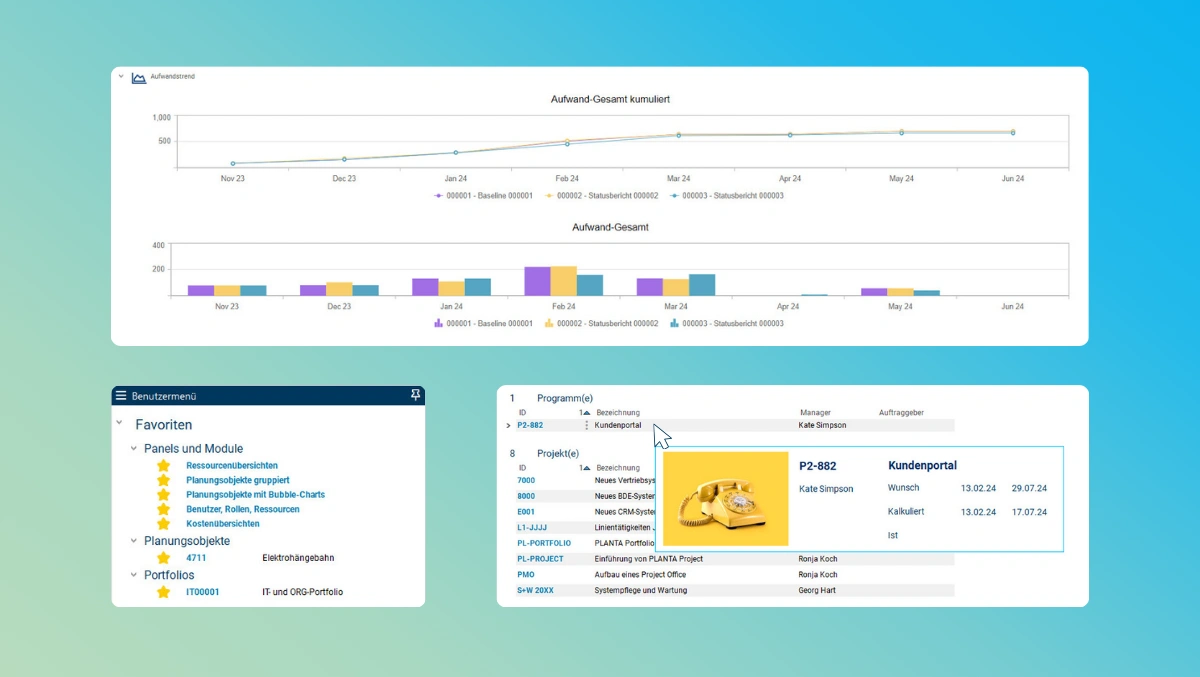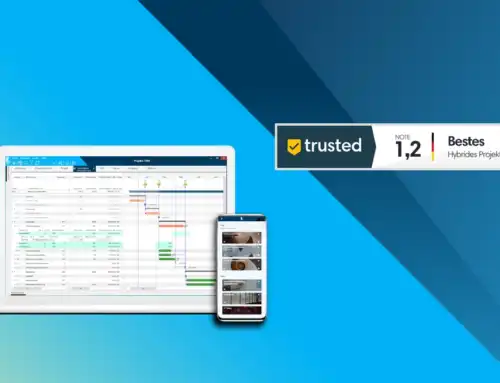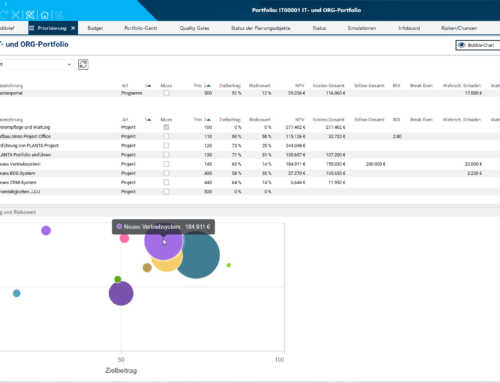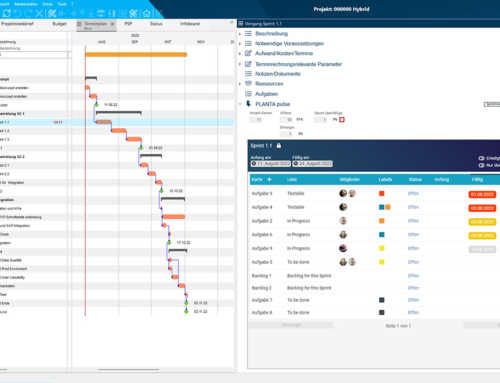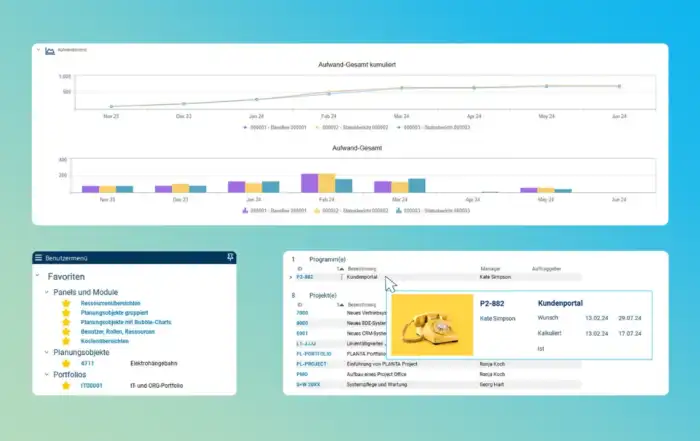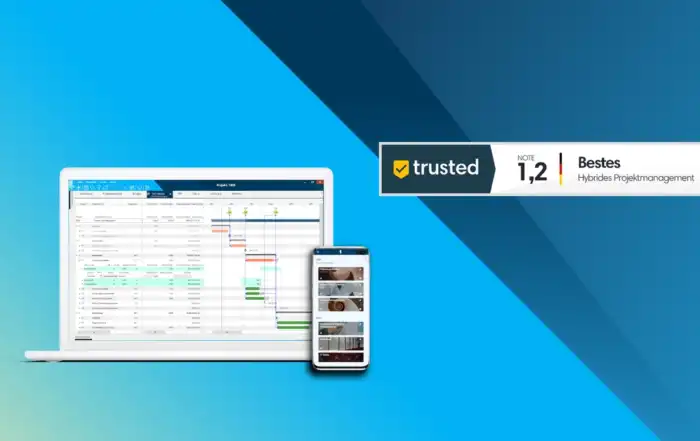PLANTA project Update Optimizes Usability and Resource Planning
| Translated by Julian Hammer
User-Friendly Functions for Efficient Project Planning in the new PLANTA project-Update
In PLANTA project, our software for multi-project management, the usability is still the main focus. We have therefore introduced new functions that make planning and evaluating projects more user-friendly.
Enhanced diagrams help you to analyze your projects — and drive the web client forward at the same time. The extended quick access allows you to access important information and functions more quickly. And individual innovations for resource management help you to plan more precisely.
Read the following article to learn which features and improvements the PLANTA release offers and how they help you to plan projects more efficiently.
Update for project management diagrams : An important step for adjustability and web client
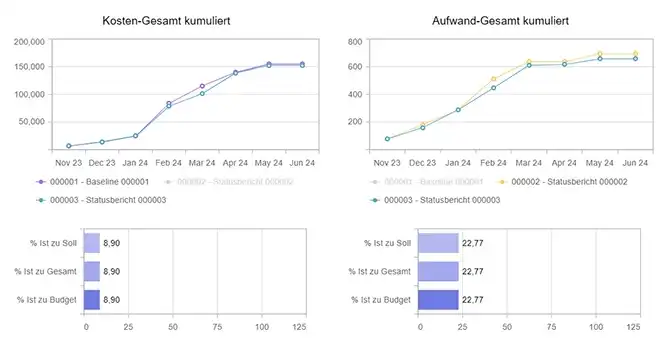
From this PLANTA project Update on, improved project management diagrams facilitate your work
After the charts in the portfolios have already been enhanced in the in the previous update , the same is now done for projects and all other planning objects. nach. The new uniform design does not only provide more clarity, it has other positive effects as well:
1. Simple adjustability
The diagrams can now be configured via the clearly designed UI of the chart customizer. This means that it only takes a few clicks to adapt these charts to your individual requirements.
In addition, the chart customizer has been further developed and new parameters have been added. From color scheme and dimensions up to label and tooltips, you can change diagrams as you wish.
If you have special requirements, you can also create new charts with the chart customizer.
2. What project data do you want to see?
You can, for example, only have the projects or status reports shown in the diagrams that you are currently interested in. You can select the data to be hidden via the legend.
3. Compatible with the Web Client
The charts have been moved to a new technology as part of the revision. This was a great step for making them available in the web as well.
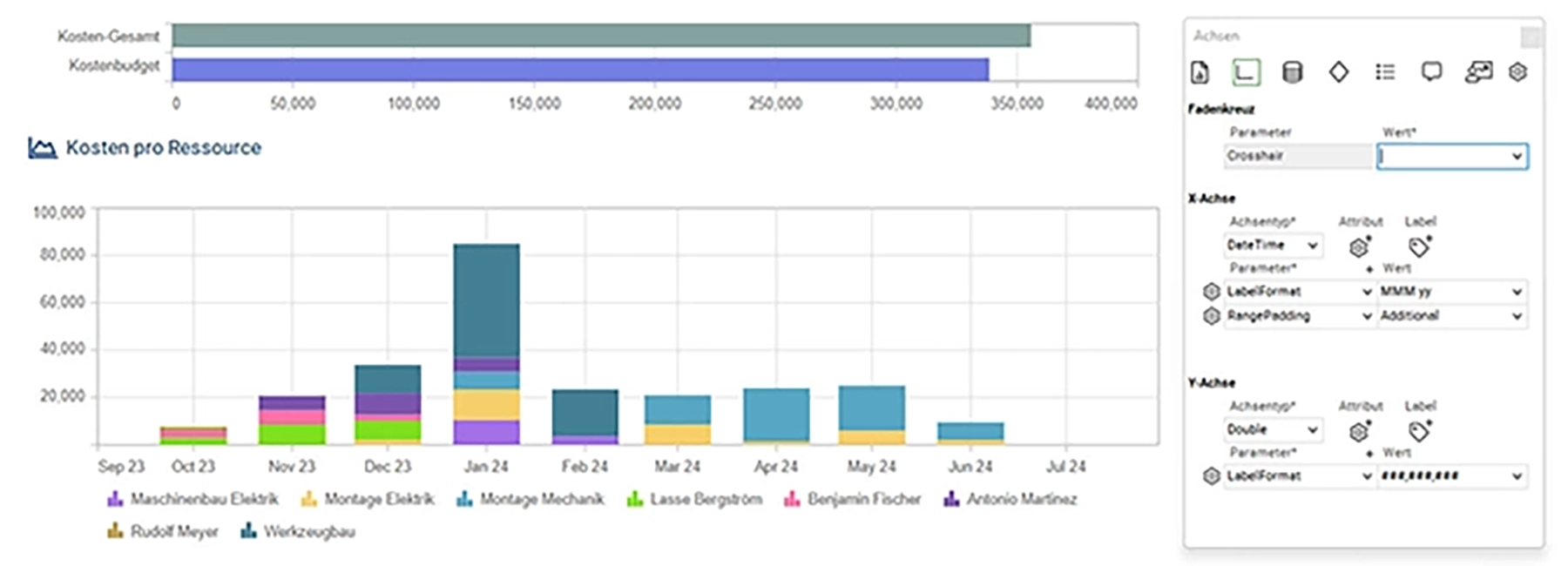
Charts can easilymit dem Chart-Customizer be adjusted using the chart customizer in the project management tool.
In summary, the update of the charts increases the user-friendliness in monitoring and reporting. It becomes easier to adjust and analyze – and besides that, it is an important milestone in the further development of the Web Clients.
Quick access to views and project portfolios
Is there a view in the PLANTA software which you use particularly often? Then save this view as a favorite in your user menu. From there you can then always open it without making detours.
Do you, for example, look at a specific report every morning? For you, it is now only one click away.

From this PLANTA project update, you can open projects, portfolios and important views PLANTA via quick access.
This is, however, not the only new quick access feature. What has long been true for projects, plans, ideas, and programs is now also becoming true for project portfolios: In the user menu you will find the ones you opened last. You can reopen them there — or pin them as favorites so that you can find them directly in the future.
How can you recognize a favorite? By the big yellow star that shines towards you!
Use resource requests in subprojects
The feature for resource requests and releases allows resource managers, to control in detail which employees project managers are allowed to schedule for their projects – and for how long. The decision making remains thus in the hands of those who have a full overview of all resources. This contributes decisively to rendering the scheduling process more efficient.
From this PLANTA project update, the function is even available for subprojects. This allows you to also plan more complex project structures with an approval process and optimize your resource allocation in this way.
Whitepaper Resource Management
How Efficient Resource Management Can Lower Your Costs and Increase Your Profits
Define images for all types of planning objectsn
“The program I was looking for, didn’t it have a yellow image? … Yes, found it!”
This is what you might experience when you search for projects, etc. in our tool. Because from this update on, you can assign images to all planning objects. They are displayed together with the most important dates as soon as you move the mouse over the name of the object.
A small improvement that will make your everyday project life clearer and more colorful.
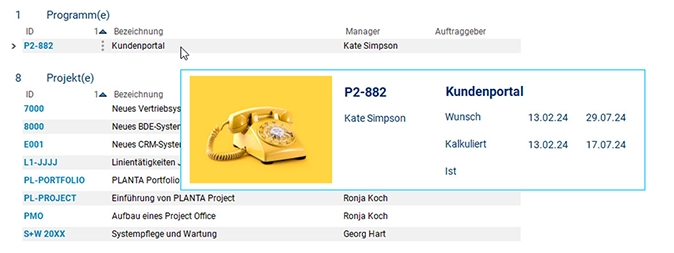
Clearly designed project management with imagesn and short descriptions
Distribute automated effort
Project management is all about precise data. For optimal planning, you should therefore offset the planned effort as precisely as possible against the effort already incurred by employees.
There is a new feature here which makes planning in PLANTA project project more precise and easier: the underposting correction and overposting correction for persistent manual load profiles (PM_). Underposting and Overposting Correction for Persistent Manual Load Profiles (PM_). Find all details in our Online Help.
Focus on User-Friendliness
What should not be missing in a good update? Of course many small improvements to the user interface and the performance which help you to complete your project management in a convenient and time-saving manner.
All details on minor and major changes in this PLANTA project update, please read the release notes Release Notes in our Online Help!
Do you want to try the PLANTA software?
You can use PLANTA project in combination with PLANTA pulse as a hybrid system and revolutionize your project management and task management.
Try for 30 days without charge or commitment.
Related Posts
RECENT POSTS
Speakers of the 21st PLANTA User Forum 2024
Ameline Fauchon2024–04-22T11:01:53+00:0022. April 2024|
PLANTA project Update Optimizes Usability and Resource Planning
Andrea Jennifer Schmidt2024–04-22T11:03:25+00:0018. April 2024|
Best Hybrid System in Project Management Software Test
Beate Schulte2024–04-10T09:23:33+00:0015. February 2024|