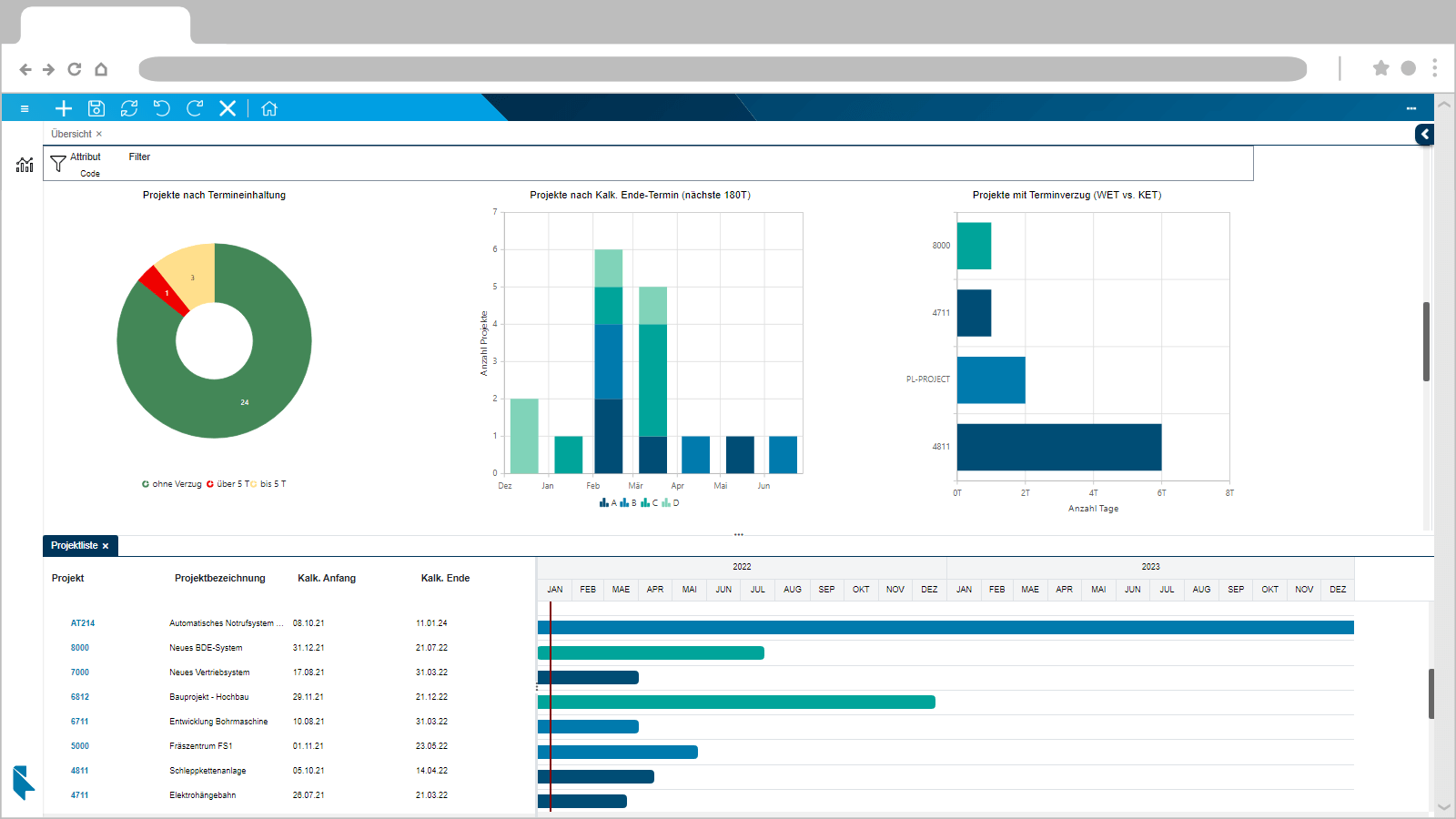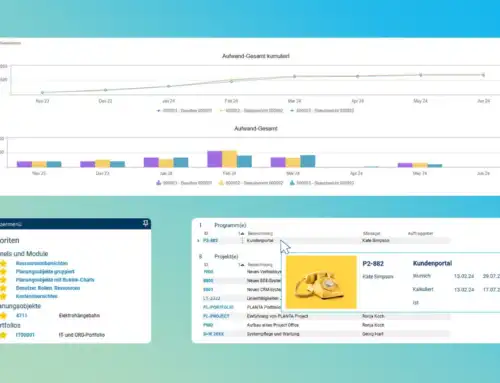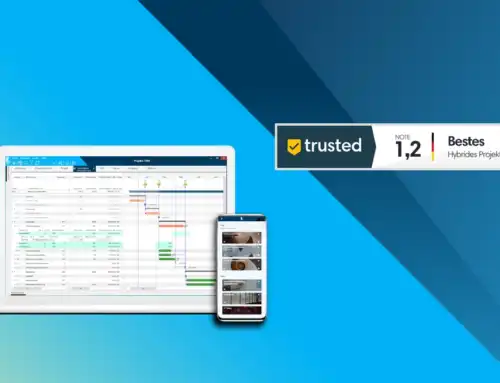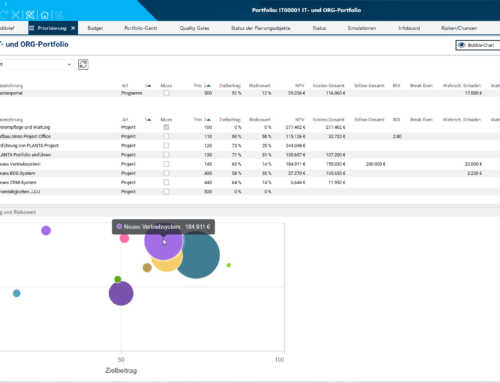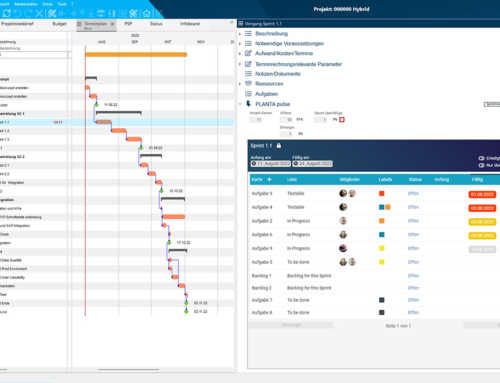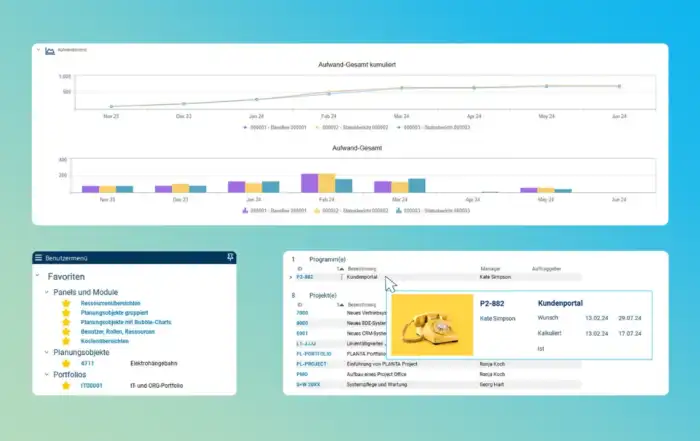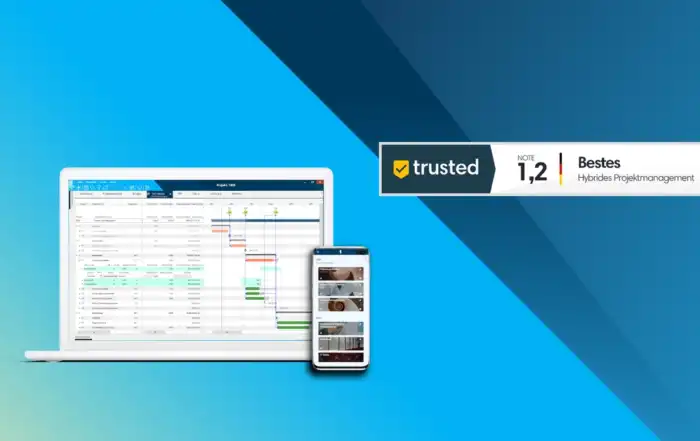New Interface and Strongly Extended Resource Planning
| Translated by Julian Hammer
PLANTA project with new software version and numerous new functions
The current version of the PLANTA project project management software comes onto the market with numerous new functions, including Outlook calendar integration, web use, and extended resource planning processes. Performance and usability improvements were realized, extensions in the admin function and a new online help were implemented.
The PLANTA link and PLATA customizer components were extended and designed more user-friendly. Also in hybrid use of PLANTA project and PLANTA pulse, the new software version now comes with extended functionality.
PLANTA project
Integration with Outlook calendar
Project managers can monitor their most important project dates by taking a look at the Outlook calendar. Via a new standard interface, own project and task dates can be exported from PLANTA project to Outlook calendar. Integration takes place via the universal PLANTA link interface. The delivered basic implementation can be adjusted and extended individually.
Request/Approval Workflow for Resource Planning
A process for planning and approval of resources was implemented in PLANTA project. This process facilitates resource management for project managers and includes
- the request of a required department by the project manager,
- the approval of individual resources by the department manager,
- and finally the planning of the approved resources in projects.
Before approval, the utilization of a resource can be checked using a utilization simulation. It is also possible to approve requested resources via quick approval if the request is to be signed off on without reallocation. Here, multiple requests can be approved at once. Quick approval can also be used to approve change requests for already planned resources. The in process, approved, and rejected request statuses allow project managers to monitor the progress of the resource request process at all times. E‑Mail notifications can be activated as well.
The new workflow does not only facilitate resource management for project managers but it also allows department managers to maintain control over individual resources and thus helps them to get employees with the right skills in the right place at the right time without causing any bottlenecks or overburdening employees.
Improved Performance and Usability
In order to further optimize user-friendliness, different measures were taken which also improve performance. This includes, a.o., the deletion of rarely required data as well as an optimized administration of global settings.
- Fast Creation of Employee Data: A traffic light function has been implemented and facilitates the validation of particular dependent data even before import.
- Streamlining of Fast Creation of Employee Data and Import: Persons, users, and resource parameters which are no longer used were removed.
Web Client
Unlike the desktop client, the PLANTA project web version uses servers based on the blazor technology and can be used in the cloud or on-premises. The web client is particularly interesting for management, since it is equipped with a new management role. It provides an overview of the current projects by facilitating access to various charts on the substantial KPIs: projects by objective contribution and risk value, by project manager estimate, projects with date delay, projects with budget deviation and many more..
- The PLANTA software thus remains available via desktop but can also be used via your tablet or notebook browser. Web client and local client can be used simultaneously.
- Links to projects can be shared or sent via e‑mail for instance.
- Rollout is carried out successively, first for simple application by the management with chart overview, project dashboard, and filter function.
Hybrid project management
PLANTA project is available both as a standalone application and, in connection with PLANTA pulse, as a hybrid application via SaaS or on-premises operation. PLANTA was recently rated „best hybrid system“ by software comparison platform Trusted.
The release contains minor optimizations, especially in the area of reverse postings for recorded hours worked.
PLANTA link
The functionality of the web interface has been extended and designed more user-friendly. Improvements were made in error treatment and in the logging of these interfaces as well as in performance and usability.
PLANTA customizer
The operability and clarity of the customizer were improved, e.g. in Global Settings. Extensions and improvements were also made to APIs. The release also includes the implementation of event customizing which allows for a flexible adjustment of the business logic for client projects. In this release, the PLANTA customizer has furthermore been complemented by a migration packet generator which facilitates the writing of migration packets through partial automation.
Software Documentation
With the current release, the software documentation has been completely revised and is now available under https://help.planta.de/en. From this release on, you will find the pooled knowledge on our software in the new PLANTA online help. The documentation of previous software versions will remain in place at its old location.
The new PLANTA online help comes with numerous improvements with regard to surface and functions. Furthermore, the content and structure of the help pages was optimized. This will make navigation easier and you will be able to find the required information in no time. Additionally, new help pages were created which provide brief and clear explanations of the basic principles of the software. New users will now find it easier to become acquainted with the software.
Further Information
This compilation is an excerpt from the new database version of the PLANTA project management software. PLANTA customers can find all information in the release notes in the customer area of the PLANTA website.
Related Posts
RECENT POSTS
Speakers of the 21st PLANTA User Forum 2024
Ameline Fauchon2024–04-22T11:01:53+00:0022. April 2024|
PLANTA project Update Optimizes Usability and Resource Planning
Andrea Jennifer Schmidt2024–04-22T11:03:25+00:0018. April 2024|
Best Hybrid System in Project Management Software Test
Beate Schulte2024–04-10T09:23:33+00:0015. February 2024|