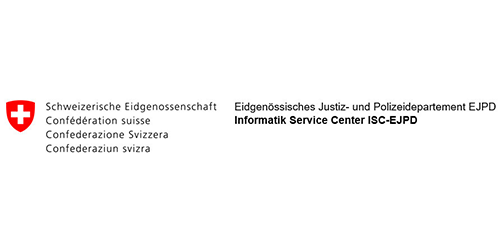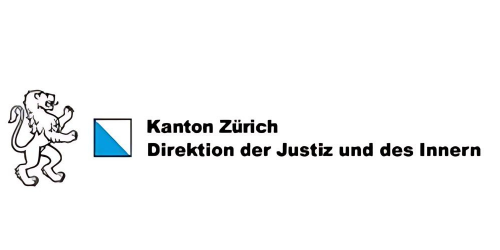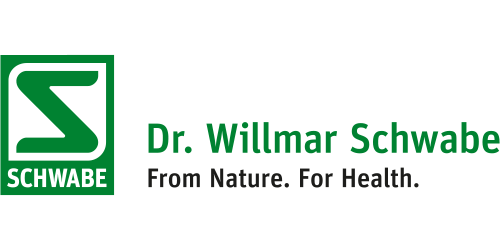Challenges in IT Project Management
Do you need project management software for your IT projects? Use the extensive functions of PLANTA Project!
In the permanently changing IT landscape, IT project managers and executives face unique challenges. IT projects often extend over several years — from the initial project idea to implementation. In combination with a usually limited project budget underlines the necessity for a clear and effective structure as well as standardization of processes.
Another challenge is resource planning: It is crucial to ensure that internal and external resources are available exactly when you need them. Furthermore, a precise resource deployment at employee level is part of the fundamentals of efficient IT project planning.
But that’s not all: Due to the complexity of IT projects, effective coordination of the numerous parties involved is crucial.
How do you keep track of your complex IT projects? How do you ensure that all resources are used efficiently and that the launch takes place on time? The solution lies in the use of specialized IT project management software. Make an appointment today to learn how the practical functions of the PLANTA Software can benefit your projects.
What are the Basic Phases in IT Project Management?
- Preparation: The feasibility of the project in terms of available resources, existing risks and opportunities is examined and the project is prioritized.
- Planning: In the next step, the project objectives are defined in detail, the project plan is drawn up, resources are allocated, milestones are set and risks are determined.
- Control: Project progress is monitored, resources are managed, risks are assessed and the project plan is continuously adjusted to ensure that the project objective is achieved on time.
- Conclusion: The project is officially concluded. The results are evaluated and handed over to the customer.
IT Project Management Software – Functions and Tools
The meaning of different functions in IT project management tools varies depending on the project requirements, user requirements, and company objectives. The following features make an important contribution to the success of your IT project:
Gantt Charts
Gantt Charts are an indispensable tool. It offers a visual representation of the project schedule including all tasks, milestones, and dependencies.
Resource Management
Efficient resource management in IT projects not only comprises the assignment of employees but also the management of hardware, software, and other material resources.
Agile Boards
In IT project management, agile boards like Kanban and Scrum boards offer you a flexible and transparent option for organizing tasks, set priorities, and track project progress.
Communication Tools
Tools like chats, activity feeds, comments, and notification functions ensure smooth collaboration, regardless of whether your team works remotely or on site.
Reporting
From the initial project idea to the system design and final implementation, dashboards and reports offer you a general overview of budgets, objectives, schedules, resources, bottlenecks, and the current project progress.
Integration
The smooth integration of IT project management software into your existing system landscape facilitates exchange of data between different departments.
Customization Options
Decide for a flexible tool which you can adjust to your specific requirements and optimize.
Why is it Important to Use a Suitable Software for IT Project Management?
A project management tool offers numerous functions which are particularly tailored to the requirements of the IT sector and help to tackle the specific challenges of IT project management. In the IT sector, complex projects often run over long periods of time. For better planning and monitoring, a project management tool offers you visual aids. These include Gantt charts, for example, which monitor the progress of your project, help you to meet deadlines and identify bottlenecks at an early stage. Dashboards and reports also contribute to transparent project monitoring. The advantages are obvious: a clear overview of the project status, early identification of potential risks, and well-founded decision-making. Agile boards and the integration of communication tools such as chats, activity tracking, comments and notification functions give you the necessary flexibility and adjustability, to react to the quick changes and constantly changing requirements of the sector, and to ensure smooth communication. In this way, all team members, regardless of location, are always informed about the project status. Other functions that promote teamwork and efficiency in your project are the optimal resource exploitation and smooth integration and adjustability of the project management software in your existing system landscape. This facilitates data exchange and collaboration across departments. The improved real-time accessibility of information for all persons involved in the project should be emphasized.
IT project management tool for perfect IT project planning: PLANTA Project
PLANTA Project is a software for systematic planning and controlling of projects which provides an optimal overview of dates, resources, and costs. Especially in IT project planning, which faces challenges such as complex dependencies, dynamic requirements, and limited resources, PLANTA Project shows its strengths. The software supports both on-premises and SaaS/Cloud solutions and can be used via desktop, tablet, and notebook. In addition, it allows for simple time recording via smartphone, which comes in particularly handy if your employees are out of office on customer assignments.
PLANTA Project offers extensive functions for the single and multi-project management, including adjustable process models and company specific workflows. Seamless integration with Outlook calendar facilitates scheduling while powerful communication tools improve collaboration in the team and organize the flow of information more efficiently.
Project Controlling also provides current data, meaningful reports, status reports, and trend analyses which are essential for well-founded decision making. The comprehensive reporting and integration with other systems ensure a seamless data flow and a uniform information basis.
Capacity planning supports the prioritization and provides a clear overview of dates, costs, and quality. The integrated risk management allows for a reliable monitoring and quick reaction to deviations, which keeps the projects stable and on schedule.
These extensive and specialized functions make PLANTA Project, perfectly suitable for IT project management: It addresses the typical challenges effectively and offers a flexible, adjustable solution which lives up to the complex requirements.
IT projects often face dynamic requirements, quick adjustments, and the necessity for effective collaboration throughout dispersed teams. PLANTA Project is also a tool for collaboration and agile project management. It offers flexible Kanban boards for visual task management and recording of hours worked. It also allows external persons involved in the project to be invited for better communication and provides interactive tutorials for a quick start. It supports working independent of time and location as well as activity tracking for a modern work culture.
You are looking for support for the effective management and controlling of your project portfolio? With the PLANTA Enterprise Edition you strategically invest in the right projects to achieve your company objectives in the best possible way. This includes the entire strategic portfolio decision making process from the project idea via the evaluation of risks and opportunities up to the project request and the planned project.
Case Studies and Success Stories of PLANTA Project in IT Project Management
In different companies, the implementation of PLANTA Project lead to significant improvements in IT project management. Two practical examples illustrate the positive effects of the IT project management tool:

Deutsche Rentenversicherung Baden-Württemberg emphasizes the scope of functions, the simple handling, the customizing options, and the interfaces to other systems as advantages of the PLANTA software.
The implementation of PLANTA Project allows for better planning and controlling of projects in IT project organization of Deutsche Rentenversicherung Baden-Württemberg. Projects are now planned and managed transparently, which leads to a reduction in rescheduling and priority shifts. The software offers reliable project and portfolio data which are always available and can be integrated in parent areas. The project managers now have the option to plan projects professionally, to evaluate and prioritize them. This leads to increased liability, improved stability and efficiency as well as reliable cost statements. The importance of project work within the company was also strengthened.
The ELV / eQ‑3 group, a leading manufacturer of home automation and consumer electronics decided for PLANTA Project due to its extensive scope of functions and the simple handling, which lead to more efficient project handling and a more precise cost controlling.
The implementation of PLANTA Project in the ELV / eQ‑3 group enables a more detailed overview of the entire project situation, especially when it comes to project costs and duration as well as the resources required. Before the introduction of the multi-project management system, project statuses and personnel planning were confusing. PLANTA Project allowed to achieve a transparent planning and management of projects. Horst Janssen from multi-project management at e‑Q3 emphasizes the improved overview of all ongoing projects and the optimized use of resources.
PLANTA Software in Use
Customers speak about the benefits of introducing their new project management software by PLANTA
IT project management and IT project planning with PLANTA
Are you ready for a smooth IT project planning and a clear project management? Discover the advantages of PLANTA Project, our powerful IT project management software which is perfectly tailored to your company’s requirements. Book your demo or log in via a trial version and experience how PLANTA Project makes your IT projects more efficient and successful!
Contact us