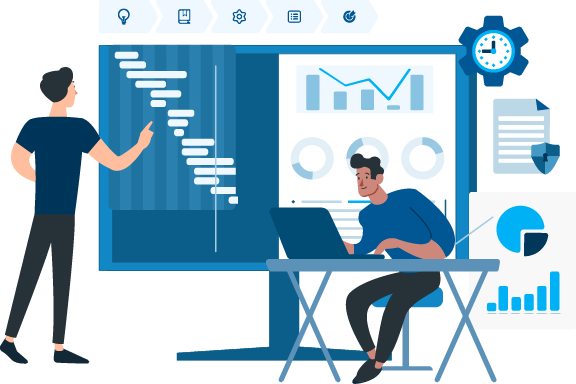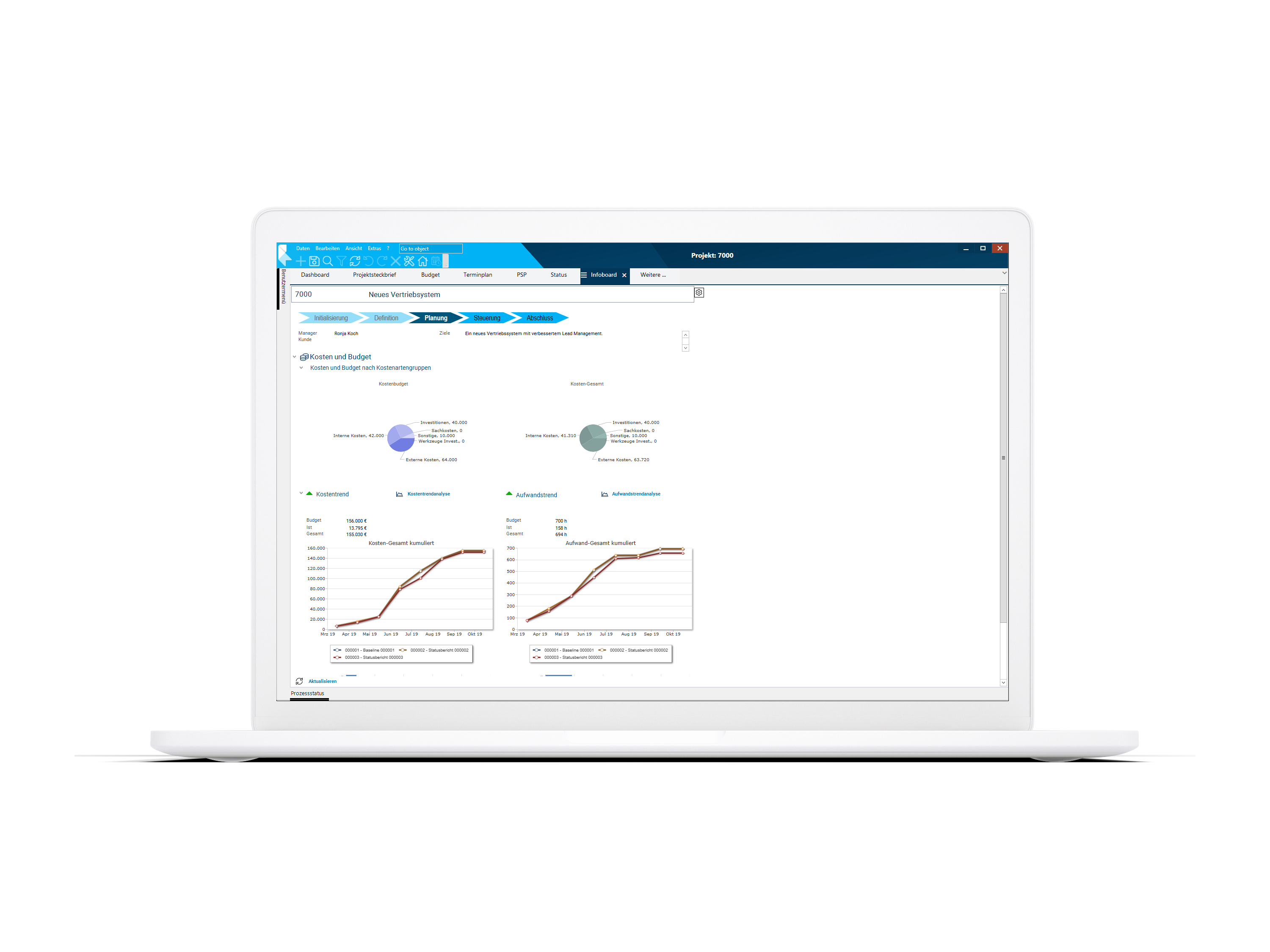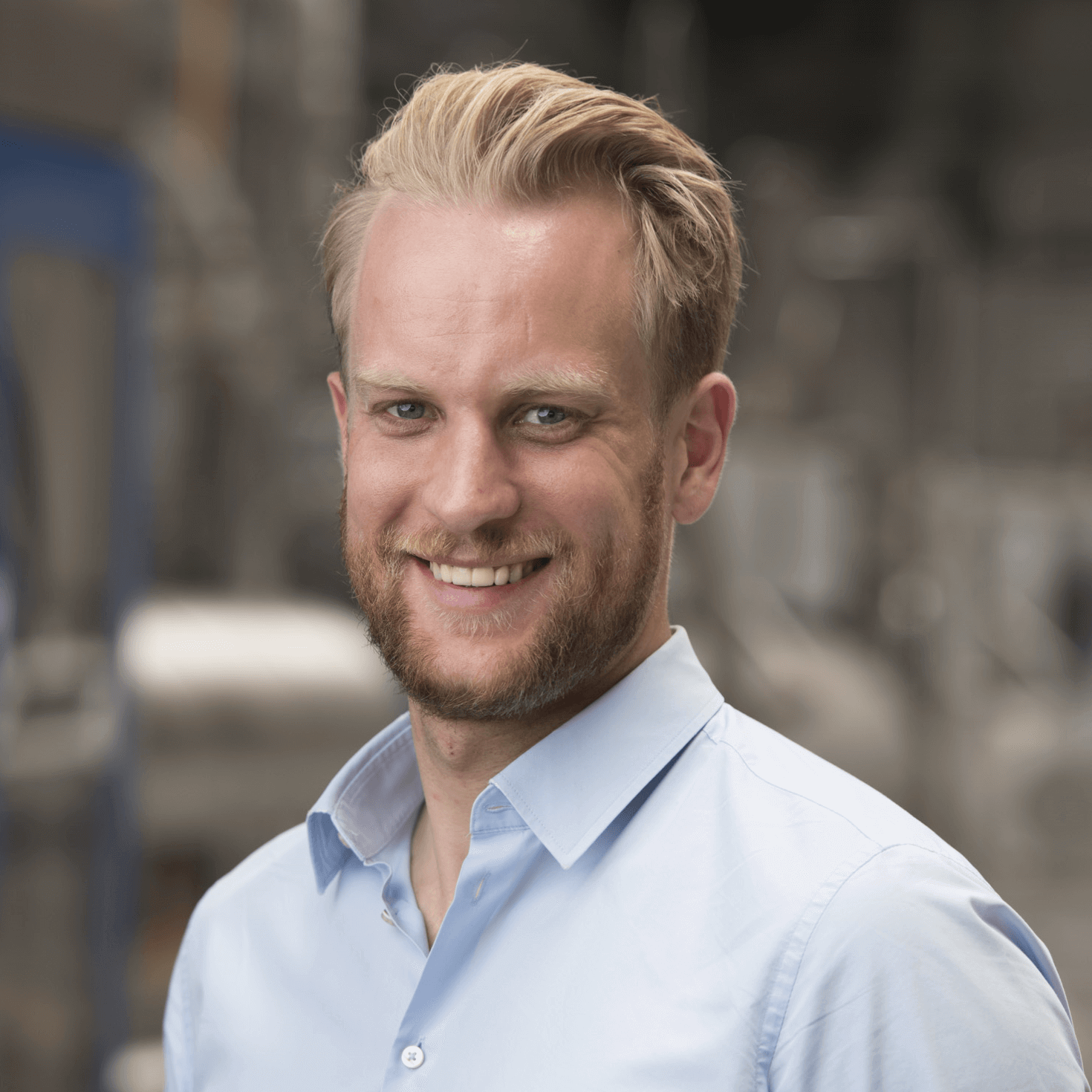Stay on Top of Things – for the Success of Your Projects
Do you want to know the status of your project deadlines, resources and costs at all times?
PLANTA Project gives you the support you need: you can plan projects systematically and identify free capacities and potential bottlenecks at an early stage. This allows you to remain flexible and make informed decisions quickly — even in the event of unexpected changes.
Monitoring is also easier: progress and deviations are clearly visible so that you always have an overview of the current project status. Work in the way that suits you best — whether as Software-as-a-Service (SaaS) or on Premises, on the web or locally on your device. Your projects, your control.

Scheduling – This Is How You Keep Your Deadlines
Project requirements are constantly changing but the deadline is not extended? This is where PLANTA Project comes in:
Central and clear management of all dates and milestones
Transparent communication in the project team and central access to all project information
Adapting to changes in real-time
Early identification of potential delays through warning systems
Simplified resource management
Scheduling – This Is How You Keep Your Deadlines
Project requirements are constantly changing but the deadline is not extended? This is where PLANTA Project comes in:
Central and clear management of all dates and milestones
Transparent communication in the project team and central access to all project information
Adapting to changes in real-time
Early identification of potential delays through warning systems
Simplified resource management
Resource Management – Well Distributed Capacities
It is impossible to predict if and at what time personnel will be absent. But here PLANTA project management software can help as well:
Central and clear management of all resources
Even utilization and prioritization of resources
Adapting to resource changes in real-time
Early identification and prevention of bottlenecks
Efficient planning of dependencies and availabilities
Resource Management – Well Distributed Capacities
It is impossible to predict if and at what time personnel will be absent. But here PLANTA project management software can help as well:
Central and clear overview of all resources
Even utilization and prioritization of resources
Adapting to resource changes in real time
Early identification and prevention of bottlenecks
Efficient planning of dependencies and availabilities
Cost Planning Under Control: Transparency and Control
It should not be the norm for a project to end up consuming three times the budget. That’s why it’s worth investing in software:
Central and transparent management of all costs and budgets
Planning the exact costs in advance
Dynamic adjustment through planned-actual comparisons in real-time
Exploit potential savings through continuous budget monitoring
Seamless integration of resource planning and scheduling
Cost Planning Under Control: Transparency and Control
It should not be the norm for a project to end up consuming three times the budget. That’s why it’s worth investing in software:
Central and transparent management of all costs and budgets
Planning the exact costs in advance
Dynamic adjustment through planned-actual comparisons in real-time
Exploit potential savings through continuous budget monitoring
Seamless integration of resource planning and scheduling
Task Management – Always Stay on Top of Things
“I’ve already started working on it.” – “Me too.” Avoid redundant work with reliable software support.
Central and clear management of all tasks
Targeted assignment based on qualifications and availability
Everything in one place: description, comments, documents
Overview of all changes and the current status
Sorting by priority
Aufgabenverwaltung – Immer den Überblick behalten
„Ich habe damit schon angefangen.“ – „Ich auch.“ Vermeiden Sie Doppelarbeit mit zuverlässiger Softwareunterstützung.
Central and clear management of all tasks
Targeted assignment based on qualifications and availability
Everything in one place: description, comments, documents
Overview of all changes and the current status
Sorting by priority
Project Controlling – Recognize Problems at an Early Stage and Act in a Targeted Manner
PM software provides optimal support for your controlling, so problems can be identified before they escalate:
Central and clear management of all relevant key figures
Automatic report creation saves time and provides you with consistent results
Early warning systems and forecasts enable timely problem management
Customizability and transparency ensure that everyone gets the information they need
Lessons learned continuously improve the implementation of future projects
Project Controlling – Recognize Problems at an Early Stage and Act in a Targeted Manner
PM software provides optimal support for your controlling, so problems can be identified before they escalate:
Central and clear management of all relevant key figures
Automatic report creation saves time and provides you with consistent results
Early warning systems and forecasts enable timely problem management
Customizability and transparency ensure that everyone gets the information they need
Lessons learned continuously improve the implementation of future projects