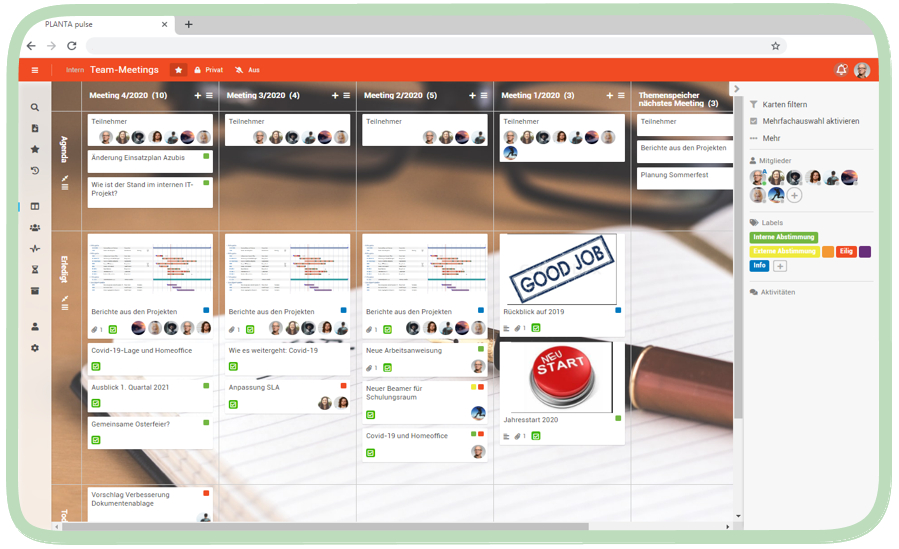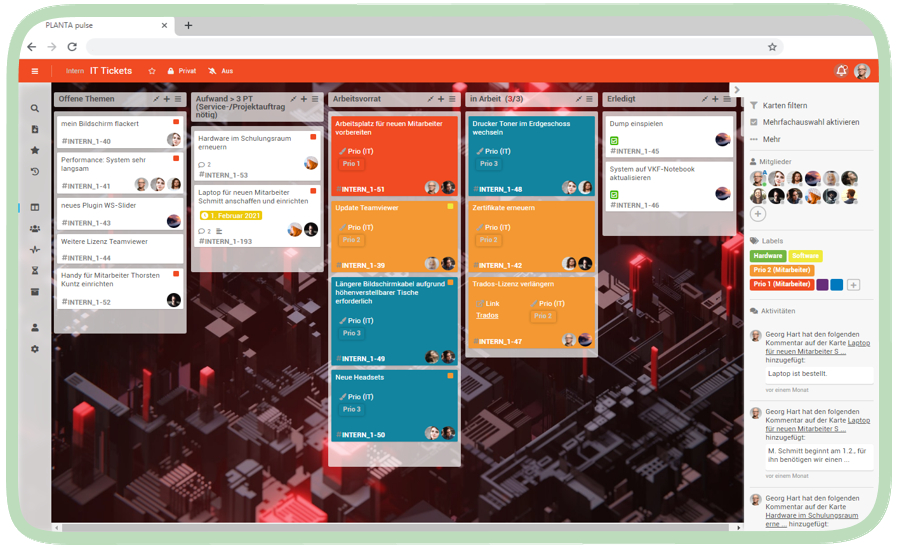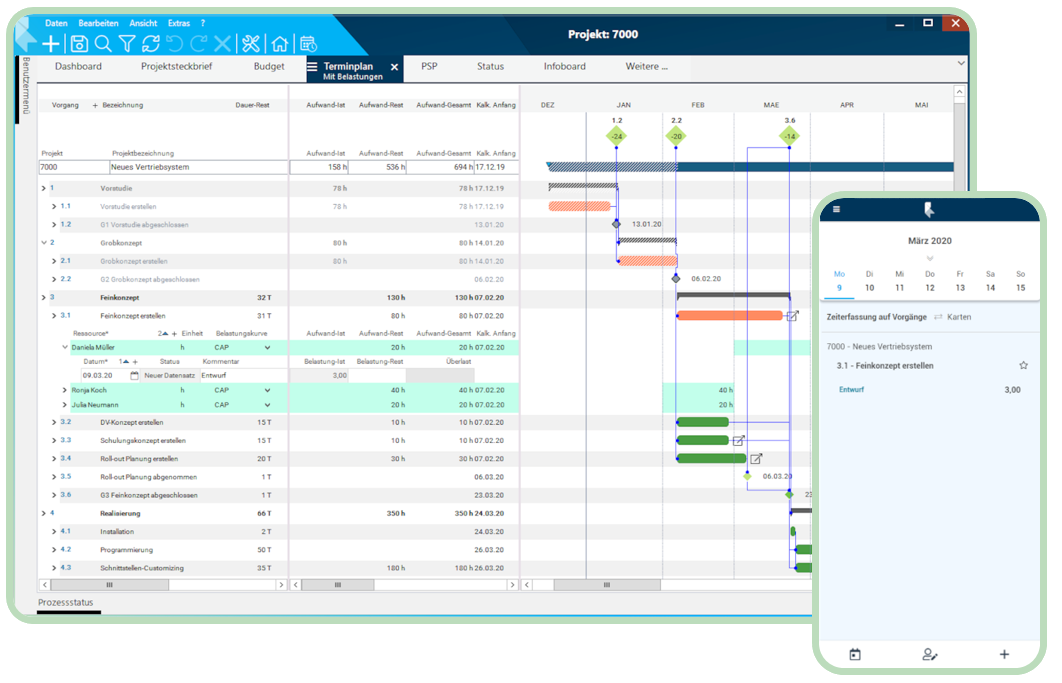Modern Task Management with PLANTA pulse: Flexible, Intuitive, Fast
Whether at the office, at the customer’s site, or in home office, all team members are up-to-date with regard to tasks at hand and changes.
- Compliant with GDPR and safe
- Flexibly extensible, SaaS or on-premises data maintenance
- As an integrated hybrid system: All KPIs for the management board

Advantages of Agile Task Management
Quick access thanks to intuitive Kanban boards
- Create tasks quickly
- Invite fellow team members
- Also invite external project team members
Easy communication even in dispersed teams
- All information, file attachments, and checklists can be looked at directly on the task
- Keep track of changes to the board with the help of the activity bar or via in-app or e‑mail notification
Structurability and safety
- All boards are grouped by projects
- Quick access to frequently edited boards (favorites / recently viewed)
- Notifications on changes made since your last board visit
- Project specific rights management
Get started right away with PLANTA pulse BASE or PREMIUM
Try our product for 30 days without any commitment, and without automatic renewal
*Price per user is reduced with increasing number of users (scaled price).
Functions of the PLANTA pulse Editions
| FREE | PREMIUM | HYBRID PREMIUM | |
|---|---|---|---|
| Agile methods, collaboration | • | • | • |
| Kanban, calendar, list views | • | • | • |
| Dashboard | • | • | • |
| Unlimited number of boards | • | • | • |
| Outlook and Google Calendar integration | • | • | • |
| Filter and search functions | • | • | • |
| Freely definable labels, user-defined fields | • | • | • |
| Activity tracking, notification function | • | • | • |
| Chat connectivity | • | • | • |
| Checklists, attachments, note function | • | • | • |
| Integrated time recording | • | • | • |
| Basic web services | • | • | • |
| Admin panel | • | • | |
| Project specific rights management, project groups | • | • | |
| Freely configurable web services (REST-API) | • | ||
| Single sign-on, SAML | • | ||
| Time and cost management | • | ||
| Budget management | • | ||
| Schedules, Gantt diagrams | • | ||
| Milestone tracking | • | ||
| Reporting of project status, progress, deviation, trend analysis | • | ||
| Workflows, adjustable | • | ||
| Multi-project information system | • | ||
| Integration via configurable interfaces | • |
Case Studies for Task Management with PLANTA pulse
Team meetings
With PLANTA pulse you can create a digital protocol for your team meetings – providing you with a comprehensive overview at any time.
- Gather relevant topics upfront and assess them:
This way, all participants can be deployed optimally. - Uncomplicated, dynamic record keeping during the meeting:
Manage lists of participants, add new cards, attach documents, assign employees - Stay on top of things also after the meeting:
Manage completed, current, and future tasks in an uncomplicated way thanks to versatile structuring options, color assignments, and task allocation
IT tickets
PLANTA pulse facilitates communication in the entire company — both within the project teams as well as between different departments.
PLANTA pulse can also be used to manage hotline tickets which can help you to process customer inquiries more quickly and more reliably.
- A central collection point for all IT tickets:
Get in touch with the right person without detours, no more redundant inquiries, progress can be tracked easily - Reach your goals with fewer detours:
Sort new cards directly, assess them and assign them to the employees responsible - One step at a time:
Relieve your IT department by better organizing pending tasks thanks to WIP limit and prioritization
Sprint planning with PLANTA hybrid
The project manager plans sprints as tasks in PLANTA project. Sprints are carried out in PLANTA pulse by the project team. Hours recorded by the team members in the board are returned to the task of the sprint in the project schedule.
This works just as well for dispersed teams, task management and exchange of information among the team members is facilitated by PLANTA pulse. Hours worked can also be recorded on the go in a mobile fashion.

Hermes Arzneimittel GmbH
„Especially during the current pandemic situation, this tool is particularly suitable for web-based (mobile) monitoring of strategic projects in which the key project team members work at different sites.“
(Dr. Torsten Eckardt)