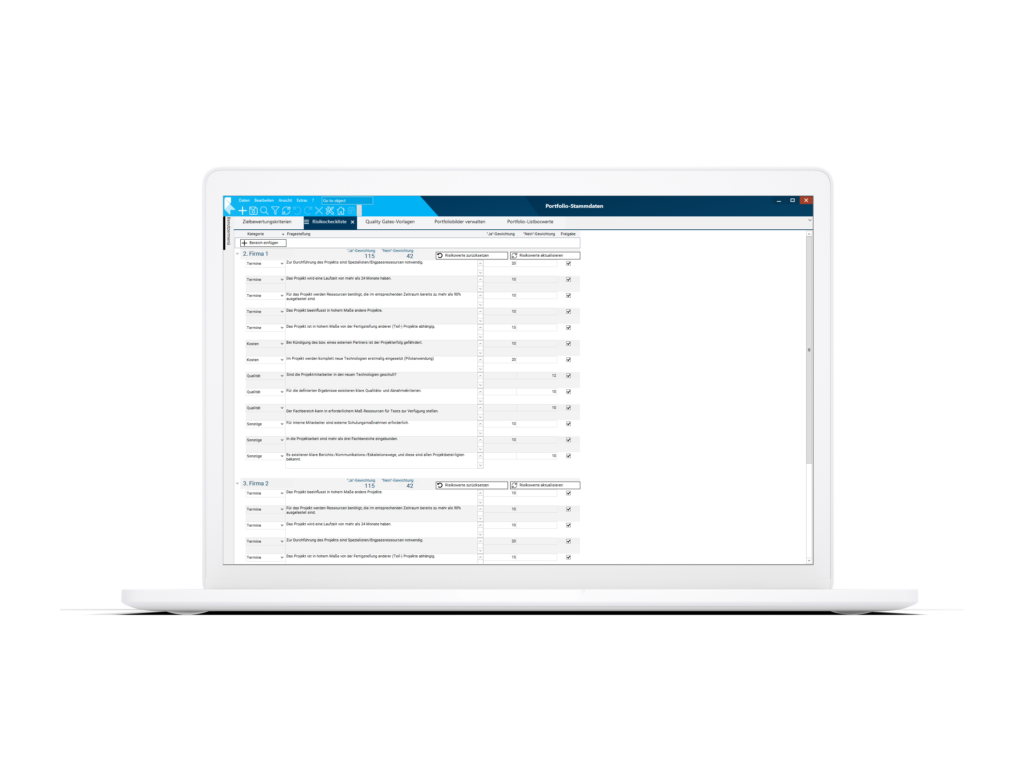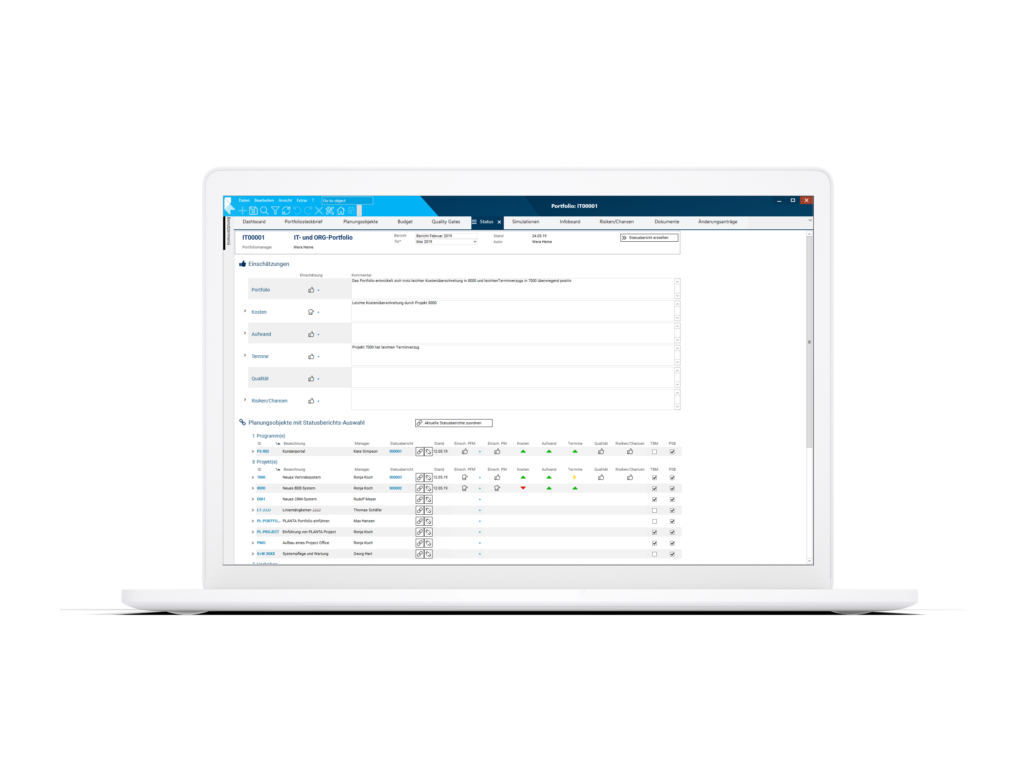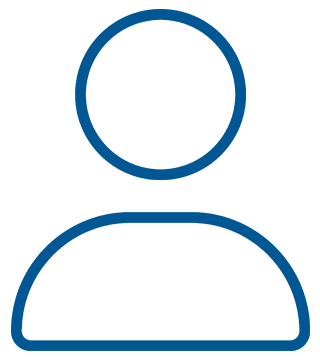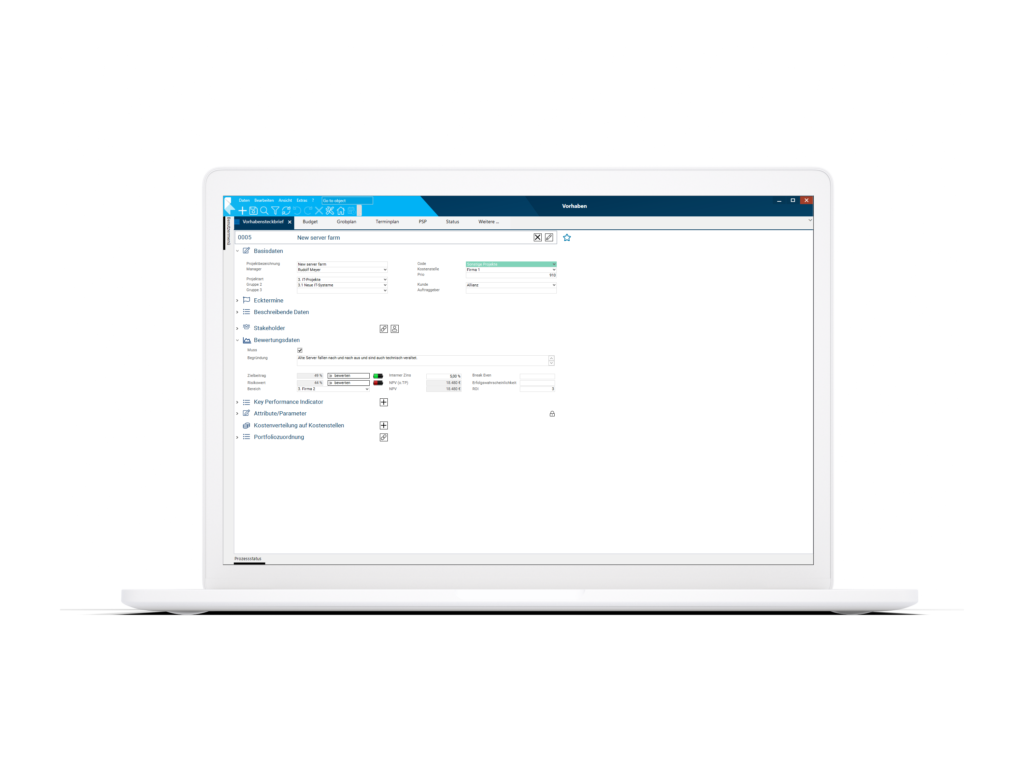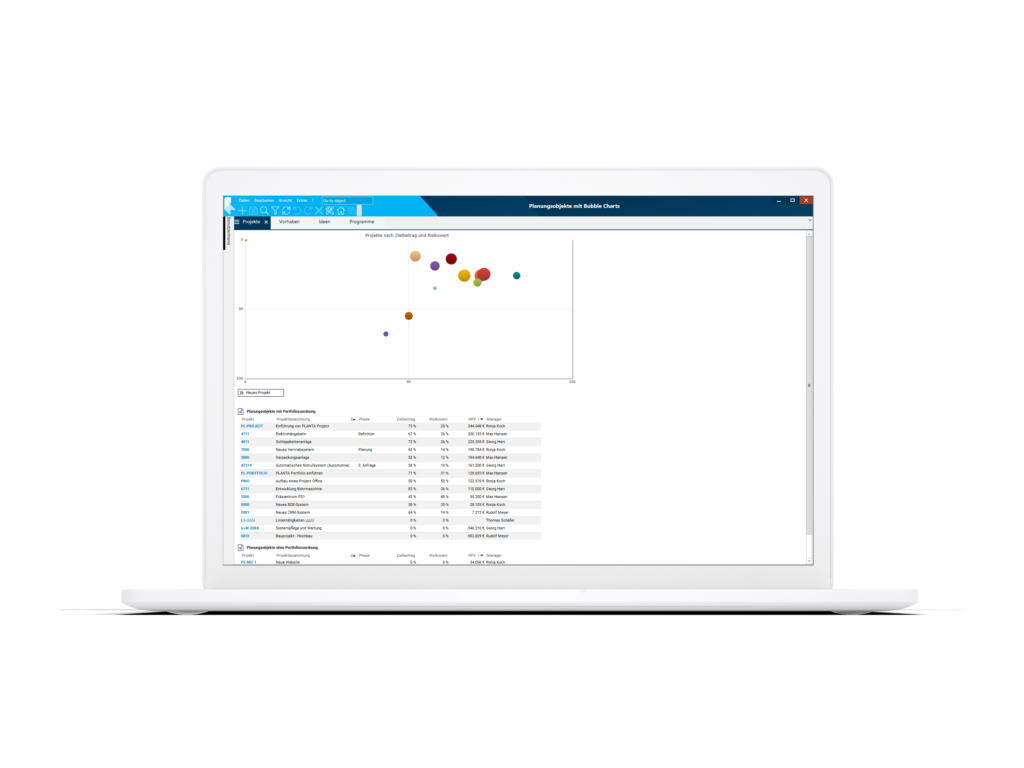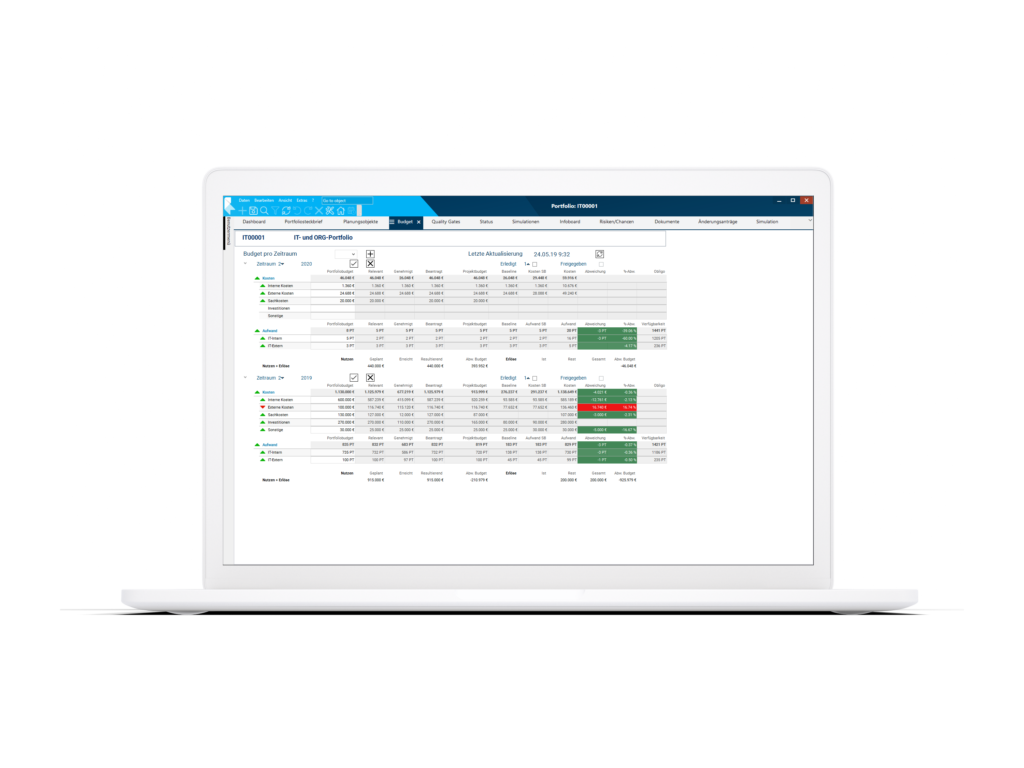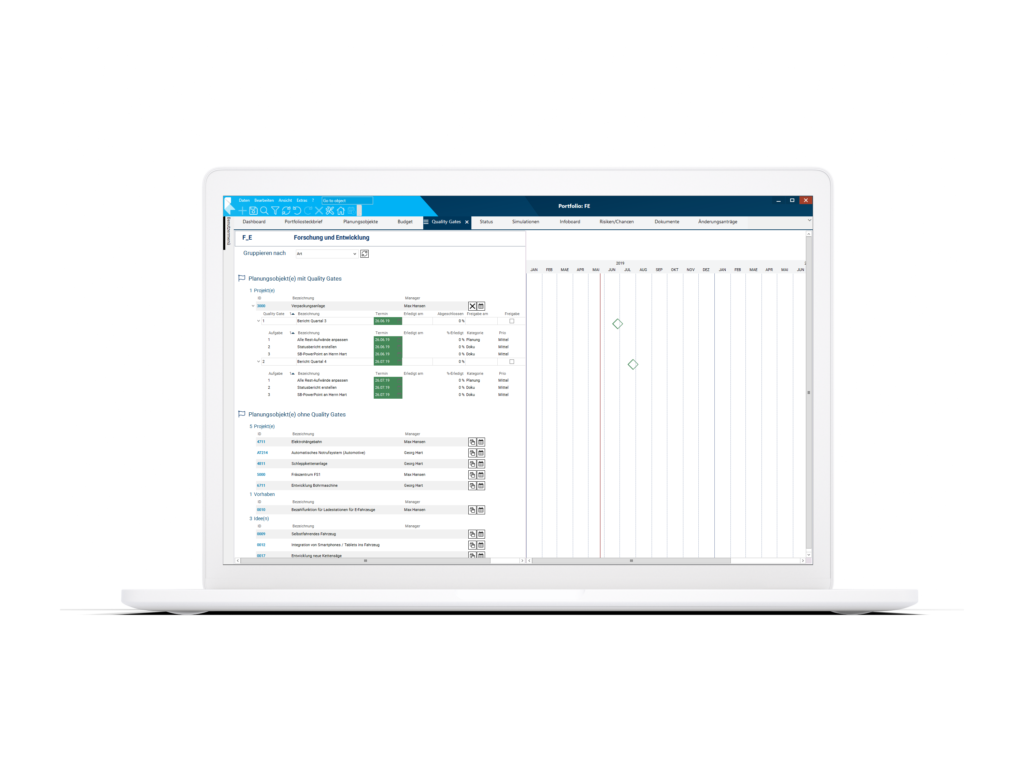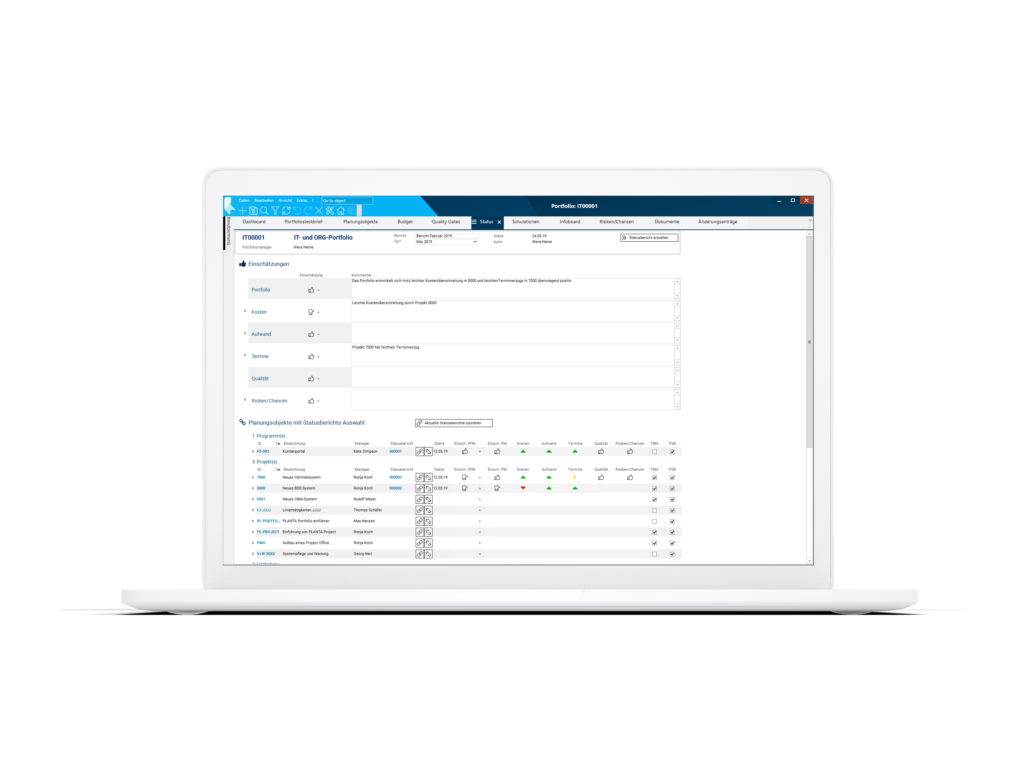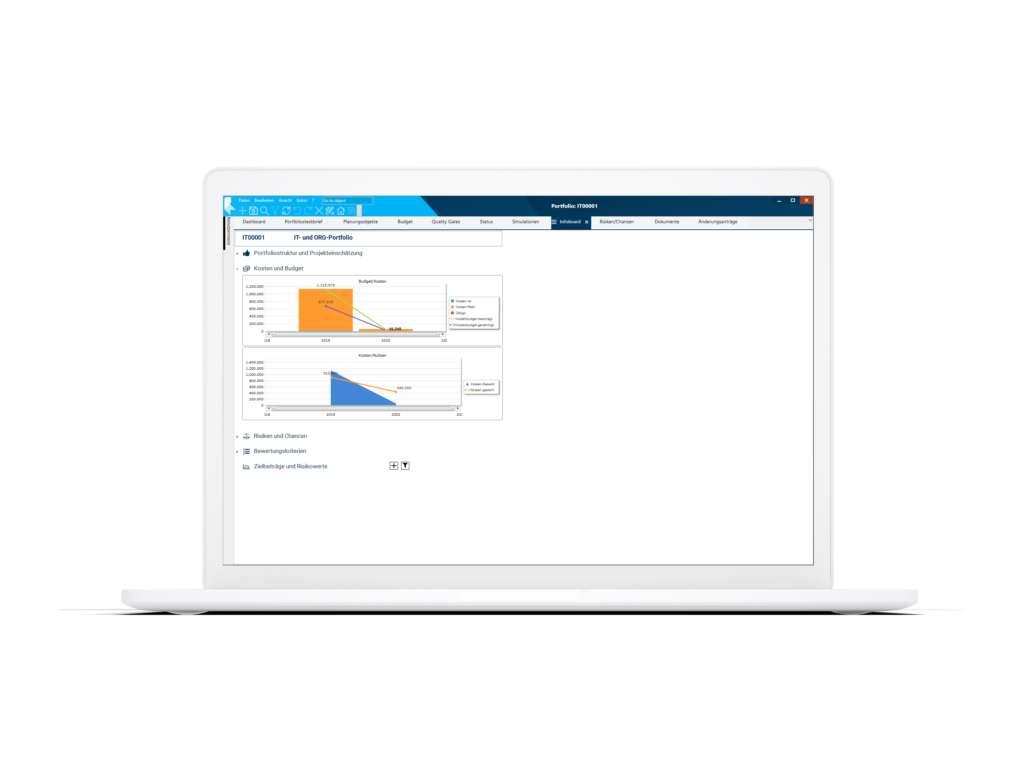PLANTA portfolio
From idea and evaluation up to request and scheduled project

Invest in the “right” projects
To realize your company objectives in the best possible way, you have to invest in the “right” projects and identify opportunities and risks early on. Therefore you need a consistent software system which provides reliable assistance from risk and opportunity evaluation up to project application and planned project: a good suitable software for your project portfolio management (PPM) just like PLANTA portfolio.
Decide for yourself how you want to keep your data: on-premises or as a cloud solution.
The strategic process of decision-making precedes the operative management (PM) in the course of which the prioritized projects are planned and implemented.
→ Here you can find in-depth information on operative project management with PLANTA project.
Project idea and evaluation …
Identify opportunities and risks of new project ideas Risk checklist, objective evaluation
Project Prioritization …
Strategic capacity planning, portfolio simulation, portfolio road map
Make decisions on investing in the “right” projects, i.e. those which are most likely to satisfy the company goals
Portfolio Status
Overview of the status of the available portfolios: Monitoring Quality Gates, status reports, graphical visualization of the project estimate
Portfolio Workflow
PLANTA portfolio enables project portfolios to be created and analyzed and supports all the phases of portfolio management, from the definition of evaluation criteria through the classification of ideas, proposals and projects, their prioritization, to the monitoring of objectives and projects.
Definition of Evaluation Criteria
If you want to determine those projects that are best suited to the corporate strategy from a selection of projects, you first have to define the evaluation criteria and risks. The evaluation criteria and their weighting are defined and maintained in the Portfolio Master Data.
Definition of Risks and Objective Contribution
Risks that could adversely affect the progress of a project are controlled systematically. New risks must be identified at an early stage and known risks must be reevaluated continuously. Project risks are formulated as questions and are weighted.
Description of Planning Objects
In core data modules, ideas, proposals, and projects are created and described in detail. Here, information on objective, scope, and the possible consequences of non-realization, costs, effort, benefits, and key performance indicators are collected.
Evaluation
The total objective contribution (strategy contribution) and the risk value of the project ideas are calculated in a system-based manner by the weighting of the evaluation criteria.
Prioritization
Project ideas, proposals, and projects are prioritized by reference values such as objective contribution, risk value, etc. On this basis it is possible to decide which projects are to be executed and which are not.
Feasibility Check: Simulation
The utilization of one or more departments is displayed. By moving the project with the mouse, resource conflicts can be solved. Such simulations can be created, edited, saved, and exported to PowerPoint as a road map at the click of a button.
Portfolio is Approved
The costs and effort of the assigned project ideas, proposals, and projects are summed up and can be compared to the portfolio budget. The portfolio budget can be released. The approval of a proposal budget and the issuance of a proposal release turn a proposal into a project which is then planned in detail in PLANTA project.
Monitoring: Quality Gates
Quality gates enable you to organize the project implementation phase more transparently by means of scheduled section checks and to better track the project progress. The portfolio manager defines quality gates and assigns them to the planning objects. By means of the data recorded by the project manager, the portfolio manager monitors the achievement of objectives.
Monitoring: Status Reports
The portfolio status is monitored by the status of single ideas, proposals, and projects. This enables you to monitor the achievement of objectives. The portfolio manager can create status reports per portfolio, the evaluation is done directly on screen.
Info board
The info board provides a quick overview of the portfolios. For each portfolio, numerous diagrams are displayed in different areas to visualize the portfolio development. Risks, evaluation criteria, project estimates, etc.
PLANTA portfolio and PLANTA project have repeatedly delivered outstanding results in independent software comparisons. For further information, please refer to the PLANTA blog.